Comodo Cleaning Essentials is a set of portable antivirus tools that will help you to detect and remove malware from an infected PC.
If you think your system has contracted something nasty, for instance, but your regular antivirus package hasn't noticed anything, then you can have Comodo Cleaning Essentials scan your PC and deliver a second opinion. The program can check your entire system, or just the areas you define, and provides some interesting configuration options that you won't always see elsewhere. (There's a setting to "restore any kernel hooks before the scan", for example, which might help you more easily detect rootkits and other stealthy malware.)
And a second tool, KillSwitch (an extension of the excellent Process Hacker), allows you to examine exactly what's running on your PC in very great detail. Integration with Comodo's whitelist helps to identify many of the safe processes on your system, which means you can quickly zoom in on the most likely potential threats. Then you can look at the modules a process has loaded, search its RAM, and monitor your services, open network connections, BHOs, LSPs and more.
Comodo Cleaning Essentials doesn't offer any real-time protection, so it's no substitute for a full antivirus package. The program will happily run alongside other security software, though, making it useful as a second layer of protection, or just an easy way to check your system for threats that your regular antivirus tool might have missed.
What's new in 10?
- Command line parameter to randomize CCE window names
- Command line parameter to suppress reboot during scan
- Option to log threat and unknown files in KillSwitch
- Option to hide Microsoft signed files in KillSwitch
- Set I/O priority in KillSwitch
Verdict:
A valuable set of malware-hunting tools that make a worthwhile addition to your regular antivirus suite



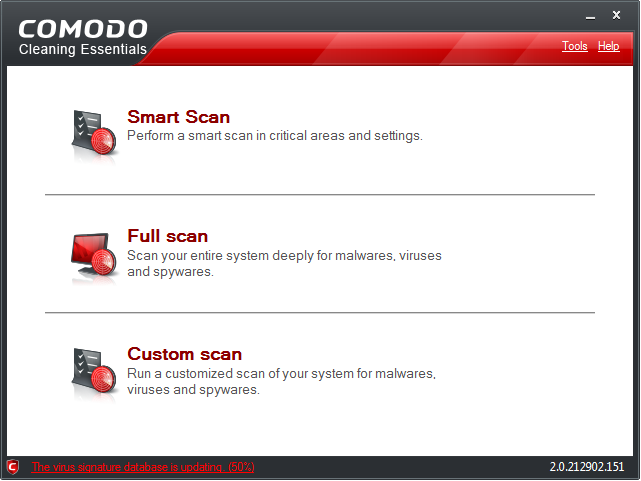




Your Comments & Opinion
Think your PC is infected by malware? This tool may be able to identify the threat
Think your PC is infected by malware? This tool may be able to identify the threat
Spot even previously unknown malware early - and restore hijacked Windows settings
Add an extra antivirus detection layer to your PC with this speedy, cloud-based tool
Add an extra antivirus detection layer to your PC with this speedy, cloud-based tool
Detect and remove common rootkits in seconds
View and take control of the programs running on your PC
Detect and remove trojans, rootkits, worms, keyloggers, hijackers and more
Now you can detect and remove malware without having to install anything first thanks to this portable scanner
Scan your PC for malware using the collective intelligence of more than 30 antivirus tools
Find and run programs without installing them first
Shrink the size of portable executable files so they load faster from slow devices
Ditch the ZIP format and move your archives to the more impressive 7Z
Find out everything you'll ever need to know about your PC with this comprehensive system information tool
Run your business or home office using this free office suite