Free Alarm Clock is a capable desktop clock that squeezes a surprising number of features into its compact and straightforward interface.
You're able to create as many alarms as you like, for instance, and each one can be set to repeat on whatever days you like. So you might set one alarm that wakes you early on Monday to Friday, for instance, while a second is set a little later for the weekend.
Alarms can optionally have a pop-up message, useful if you'd like to use the program to create reminders for particular tasks.
Of course there are multiple alarm sounds available, including a very realistic phone, door bell-type chimes, birdsong, sleighbells and others. But if these don't appeal, then you can always specify an MP3 file of your own.
A handy "turn on the volume" option allows Free Alarm Clock to set the speaker volume before it plays, useful if you've accidentally turned it down earlier.
There's even an option to wake up your computer from sleep to play the alarm, so you won't have to leave it on all the time.
And you can even run Free Alarm Clock from a USB flash drive, which means you can take your alarms with you and run them from any convenient Windows PC.
Verdict:
It's not exactly pretty, but otherwise this is an excellent tool that provides all the features you might expect from a PC-based alarm clock




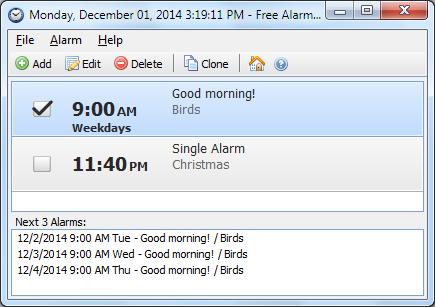
Your Comments & Opinion
Wake up to your favourite music every day of the week
A simple PC alarm clock that can run in your system tray
Get a reminder of important events with this simple free tool
Get a desktop alarm clock with a difference...
An amazingly feature-packed all-in-one desktop toolkit
A simple desktop timer/ alarm
Keep reminders on your iDevice
Use your Mac to fall asleep and wake up
An easy-to-use and versatile Windows timer
Completely uninstall unwanted programs in minutes
The latest WinRAR release adds an improved RAR format
The latest WinRAR release adds an improved RAR format
Monitor file and folder changes on your hard drive in real time
Monitor file and folder changes on your hard drive in real time