DAEMON Tools Pro Advanced is a comprehensive suite of tools to help you work with disc images and virtual drives.
The program can mount a host of image and file types - ISO, ISZ, CUE, MDS/ MDF/ MDX, B5T/ B6T, BWT, CCD, NRG, CDI, VHD, VMDK, TC, VDI, even ZIP.
The program can also create images from physical discs.
The Pro version can create images from scratch, edit their contents or convert them between various formats.
You also get support for emulating up to 4 IDE devices.
There's a lot of power here, then, but DAEMON Tools Pro Advanced provides many ways to access its various features. You can work through the main program interface, for instance, or via a handy desktop gadget. Shell integration allows you to carry out several functions from the Explorer context menu, and there's even a command line interface to help you automate common tasks.
Please note, DAEMON Tools Pro will by default install extra programs as well as its own files. Pay close attention during setup and read every page very, very carefully.
Verdict:
A comprehensive suite of image manipulation and optical drive emulation tools




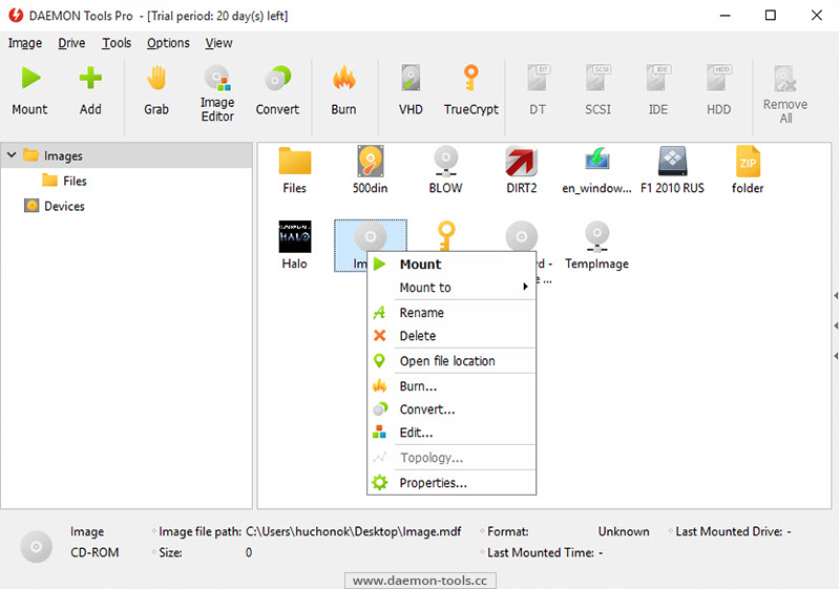




Your Comments & Opinion
A simple, lightweight CD/DVD/BD burning tool
Remove protection from DVDs so discs from other regions can be played
Mount most images files as a virtual CD/ DVD/ Blu-ray drive
A complete digital media toolkit for your Mac
Easily copy CDs, DVDs and Blu-ray discs
Burn data discs at speed with drag-and-drop simplicity
Create data, audio and video discs with ease
Read, write and edit metadata in more than 130 file types with this command line tool
Read, write and edit metadata in more than 130 file types with this command line tool
No Read, write and edit metadata in more than 130 file types with this command line tool
A complete toolkit for cleaning up and boosting the performance of your PC
Quickly create industry-standard PDF files from any printable document