RegASSASSIN is a tiny tool from Malwarebytes which makes it easy to delete malware-placed Registry keys.
So what? If your system is infected by something unpleasant then this may involve using particular Registry settings to ensure the malware is executed when your PC starts. And these keys may then be protected by tweaking their permissions, or applying other sneaky tricks, making them unusually difficult to delete.
Fortunately RegAssassin can usually bypass these protections in a click. Just tell the program which Registry key you'd like to eliminate (select it in REGEDIT, click Edit > Copy Key Name to copy this to the clipboard, then right-click the RegASSASSIN text box and select Paste), click Delete, and that's it - the key will be removed.
Of course this may not be much use on its own; if the malware is running and notices the change then it may simply re-write the setting. And so RegASSASSIN is only really useful for cleaning up after an infection, or when used in conjunction with some other antivirus tool.
The program can still come in handy on occasions, of course. Although you need to be very sure you've selected the right key before you use it - deleting an important Registry setting can be a very effective way to break your PC.
Verdict:
RegASSASSIN provides a very simple way to delete Registry keys, regardless of their permissions, which makes it a useful addition to your security toolkit




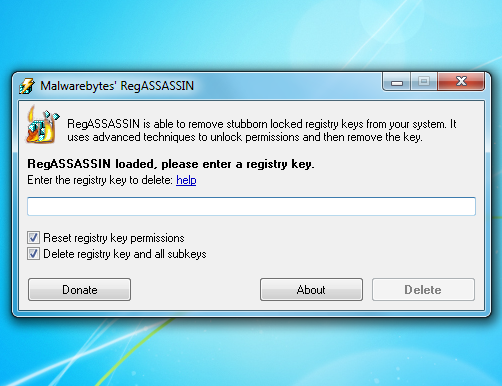




Your Comments & Opinion
Monitor, repair and speed up your PC
Secure, repair and optimise your computer with this all-in-one PC toolkit
Seek out and destroy the most common malware with a click
Seek out and destroy the most common malware with a click
Never forget a password again with this password management tool
Never forget a password thanks to this impressive password management tool
Secure password manager which helps to keep your login details safe.