Zimbra Desktop is a powerful tool which aims to integrate your email accounts, Facebook and Twitter streams, calendars and more into a single program.
You can set up the program to manage your Gmail, Yahoo! Mail, Hotmail and regular IMAP/ POP3 email accounts, for instance. Zimbra will download email messages from webmail accounts so they're accessible when you're offline. And you get all the features you'd expect from any email client. So you can compose and send emails from any account; create new folders and tags to help organise your mail; build filters to automatically route mail to the appropriate folder; maintain an address book for all your contacts, and more.
That's just the start, though. You're also able to manage your schedule through multiple calendars where you can set up all your appointments, meetings and events. You already have a Gmail or Yahoo! calendar? No problem, Zimbra can sync with those as well.
Of course there are also plenty of social networking features. You can immediately view the latest Digg articles, view various top tweets or run custom Twitter searches of your own, for example. And the program can connect to and access your own Facebook and Twitter accounts, too.
And there are plenty of other bonus features, including the ability to track the progress on your tasks, including start and end dates, with the percentage each one is complete.
Not everything here is quite as professional as you'd expect. There are a few interface quirks, for instance. There's no local help. And if you go online to search the official documentation for assistance on the social networking features, for example, you'll find the manual doesn't include the words "Facebook" or "Twitter" at all.
Still, it is a powerful program which could be very useful to plenty of people. Just be aware you may have to be a little patient, at least initially, while you're trying to figure out how everything works.
Verdict:
Zimbra Desktop is a feature-packed email client which integrates a lot of different websites and services. It doesn't always work as you might expect, though, so you'll probably need to spend a while learning the basics before you really understand what it can do for you.




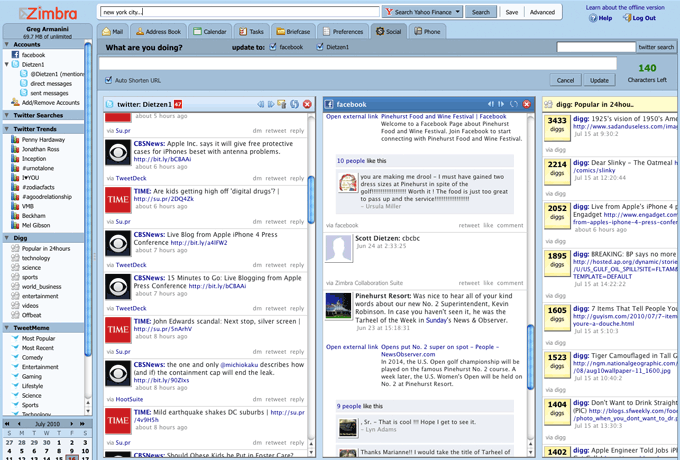
Your Comments & Opinion
An email client that has much more to offer than many of its rivals
An email client that has much more to offer than many of its rivals
Add a fully featured calendar and task list to Thunderbird with this free extension
Add a fully featured calendar and task list to Thunderbird with this free extension
Monitor your Google inbox, calendar, feeds and more
A versatile messaging app for all your devices
A versatile messaging app for all your devices
A powerful FTP client with many useful features
A powerful FTP client with many useful features
Manage, view, convert, sync and remotely access your e-books with this all-in-one management tool