Being put off by the cost of backup software can no longer be your excuse for not backing up your data thanks to the arrival of this immensely powerful backup tool. There is a strong focus on security in this particular utility, and support for advanced AES encryption greatly reduces the risk of your private data from being accessed by anyone that it shouldn’t be seen by.
The program can be installed in a number of ways that mean it is flexible enough to adapt to the way you want it to work. For example, you can choose to install it as a regular program that will be called upon whenever it is needed, or you may want to install it as an autostarting application for everyone or just the current user. The final option is to install it as a service and you can then indicate which user account – such as the administrator account – should be used to run it.
It’s amazing what you can get for nothing – this is a great backup tool that includes all of the advanced features you would expect to find in a commercial product. Scheduling is an important feature of any backup tool as it ensures that backups are kept up to date – and of course you have the option of creating incremental or differential backups – and Cobian Backup 11 includes more options that average in this particular area.
Remote management means that it is possible to take control of your backups from another computer, or use one machine to manage the backups for all of your home computers. The process of choosing which files should be included in a backup is amazingly flexible, and you can use options such as name and location, but also size, file attributes and much more to ensure that precisely what you need is included in a backup. The ability to create multiple backup task, each of which can be run on a different schedule means that Cobian Backup 11 can adapt to suit whatever type of data you have to work with and the different needs that arise from them.
What's new in build 11.2.0.582:
* Russian language updated
* Ucranian translation added
* German language added (at last!!!)
* Portuguese-BR files updated
* Czech help file updated
Verdict:
Powerful, flexible, simple to use and free – there’s not much else you could ask for in a program.




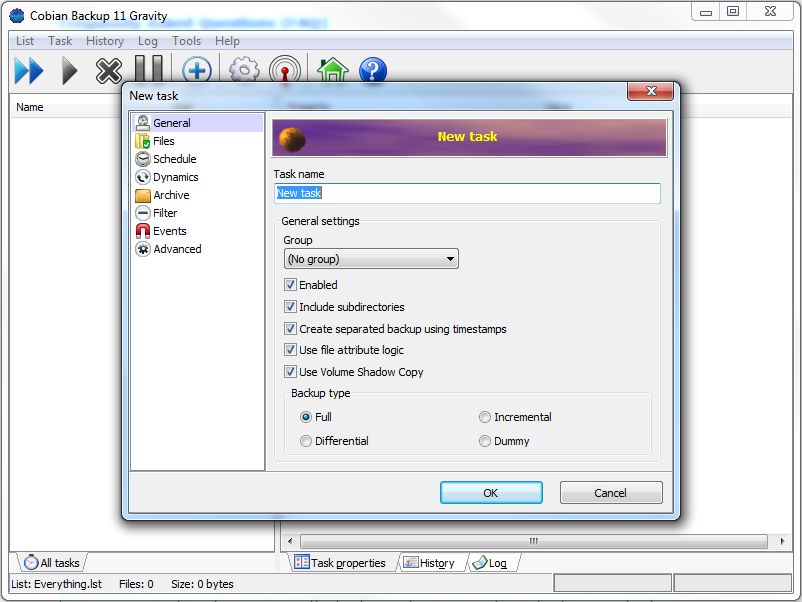




Your Comments & Opinion
Keep the contents of folders synchronised for backup purposes
Keep files synchronised between drives, computers and servers
An advanced search utility to help you find files on your computer
Replace Windows’ search tool with something more powerful
Keep files synchronised between your computer and your Android device
A cross-platform backup and synchronisation utility that's packed with features
A cross-platform backup and synchronisation utility that's packed with features no
Take the pain out of file synchronisation with this easy-to-use tool
Backup, synchronise & share important files
Backup, synchronise & share important files