Microsoft's .NET Framework Repair Tool is a compact and portable utility which will scan your .NET Framework installations for issues and attempt to resolve any problems.
The Repair Tool mostly concerns itself with issues which might affect the installation of the .NET Framework, or its updates. But it can also apply more general fixes, such as re-registering the Windows Installer service, which may help with many more problems. And as it won't actually do anything without your permission, it's entirely safe to download and run the program, just to see what it says.
And running it is just about all you have to do, because the program isn't exactly complicated. After displaying a licence agreement (necessary because it collects information about your setup) you're asked to agree to it; if you do, clicking Next causes the program to run a range tests, which on our PC took less than a second; possible fixes are displayed, and you can apply then with a click (or just click Cancel if you'd rather not).
This doesn't seem to be doing anything particularly surprising to us, and there are no guarantees that it'll fix your issues. It's easy enough to try, though, and on balance the .NET Framework Repair Tool deserves its place in your portable troubleshooting toolkit.
Please note, if you're trying out the Repair Tool and it doesn't find any problems, then by default it will send various .NET and system logs to Microsoft for further analysis. These are most unlikely to contain anything sensitive, but if you'd rather keep your details to yourself, look out for this step and be sure to click "Cancel" rather than "Finish".
Verdict:
A straightforward, if rather basic troubleshooting tool, which should be able to resolve at least some .NET Framework issues



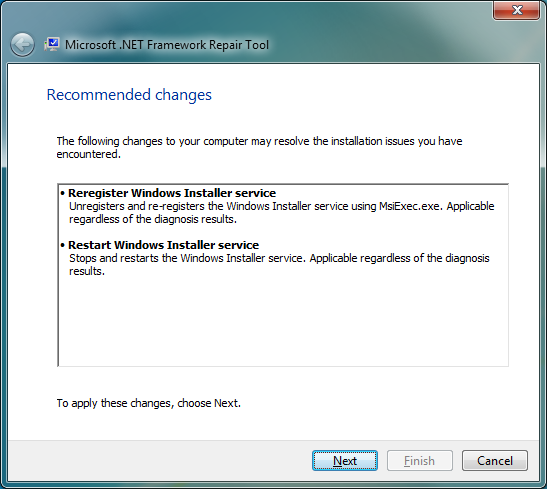



Your Comments & Opinion
Fully uninstall the .NET Framework with this handy - if dangerous - troubleshooting tool
Diagnose .NET Framework problems with this tiny troubleshooting tool
Automatically fix corrupt AVI videos. Sometimes.
Quickly repair incomplete or corrupt Zip files
Automatically diagnose and fix a range of computer problems with this Microsoft support tool
A configurable system monitor
Benchmark your PC or Mac for free
Benchmark your PC or Mac for free
Find lost data using this drive recovery tool
Set custom volume settings for your PC