Zip files are a space-saving and very effective way to archive important files. Until one is corrupted, that is, and you can't access any of its contents. But this doesn't have to be a disaster, at least if you have the right software: point DiskInternals ZIP Repair at the broken file and it may be able to recover all your lost data.
The program is a straightforward wizard, and very easy to use. Just specify the broken Zip, click Next, and you'll see everything ZIP Repair could find: it's as easy as that.
The same technique will often work in other situations, too. If you're left with an incomplete download of a Zip file, say, then ZIP Repair may be able to extract at least some of its contents.
There are no guarantees here, though. Sometimes ZIP Repair will appear to recover files, but they'll still be corrupted, and unusable; and on other occasions the program might not be able to recover anything at all. Still, it does at least give you a chance of restoring your data, and so if you ever store important files in Zips then it's a very good idea to have a tool like Zip Repair to hand.
Verdict:
While it's distinctly short on features and configurability, ZIP Repair is supremely easy to use and generally does a good job of recovering files from broken Zip archives




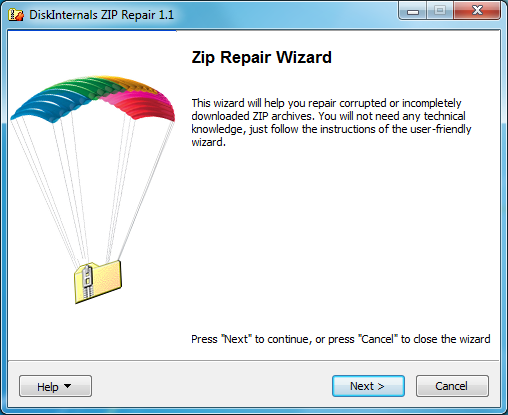




Your Comments & Opinion
Repair broken ZIP archives in just a few clicks
Powerful archiving tool gets a facelift and new features.
A full-featured archive creator/ manager
Recover data from damaged archives
Automatically fix corrupt AVI videos. Sometimes.
Recover lost data from CDs, DVDs, memory cards, USB flash drives and more
Monitor your PC's temperature, voltages, CPU frequency and more with this powerful stability checker
A complete clean-up, maintenance and optimisation toolkit for your computer
Add new capabilities to VirtualBox with this extension pack
Host a virtual operating system
Add new capabilities to VirtualBox with this extension pack