The .NET Version Detector does exactly what its name suggests, quickly identifying which versions of the .NET Framework are installed on a PC.
The program is portable, which makes it very convenient to use. Unzip its single executable onto a USB key and you can run it anywhere.
And after you've launched the program, there's nothing to do, really - just look at the panels on the left of the screen, and any versions displayed in white text are installed, while those greyed-out are not.
Or, if you'd like something a little clearer perhaps, scroll down the text box at the bottom of the program window for a simple list of installed versions.
There is one small added convenience, in the form of buttons to the left of each .NET version, which represent download links. Green buttons are the Framework download, purple the SDK. (If you don't know what "SDK" means, you want the green.)
.NET Version Detector 15 now shows the installed .NET languages for each version and also shows all the installed Windows updates for all .NET frameworks.
V15.R3:
- ASoft .NET Version Detector now supports .NET 4.6.1 RTM!
- A new feature has been added; that the download links are now specific to the language of the system you are on; based on your regional settings. This way; if you are running on a Dutch version of windows; the link will point to the Dutch page of the download.
Verdict:
A quick and convenient way to check the .NET versions on a PC




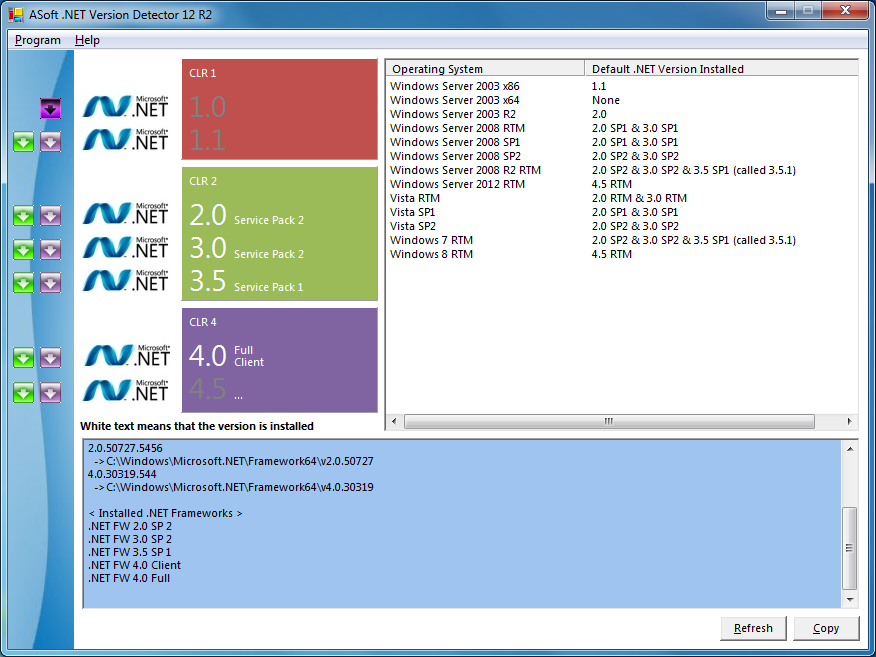
Your Comments & Opinion
Fully uninstall the .NET Framework with this handy - if dangerous - troubleshooting tool
Diagnose .NET Framework problems with this tiny troubleshooting tool
An easy way to visually highlight the differences between text files
Microsoft's latest is faster, has high dpi support
Microsoft's latest is faster, has high dpi support
Find out if a program is .NET, and disassemble it
Convert almost any documents to PDF format in a click
Take control over the drive letters assigned to your USB devices
Take control over the drive letters assigned to your USB devices
Get TeamViewer’s best remote control and assist features for free.
Get TeamViewer’s best remote control and assist features for free.