If you want to automate various events on your computer, such as running a program at a particular time, you can make use of Windows’ own task scheduler. However, this built in utility is a little limited and TimeComX has been designed to pick up where it left off. It enables you to use different events as triggers, opening up new opportunities for scheduling and automating tasks you perform regularly.
You can have an event triggers by the time of day, or you can opt to use one of a couple of countdown timers instead. Other triggering options include the ability have the program monitor CPU, memory and network usage, and activate an event when activity reaches a particular level. You could use this to trigger an event when CPU usage drops below a certain level for example.
There are not a huge number of events that can be triggered by the program, but you do have the option of restarting, shutting down, sleeping or hibernating your computer. You can also lock your machine, play a sound file, fire up a program or web site or kill a running process. Other options include taking screenshots and opting to display a warning before a scheduled event is triggered.
The basic version of the app is available completely free of charge, but there is also a Pro edition available. This includes a few extra options but it is certainly worth taking the free, basic version for a test drive first to see what it can do for you. There are both 32- and 64-bit versions available for both editions, so make sure that you grab the version that is most appropriate for the edition of Windows you are using.
Verdict:
Not the most advanced scheduling tool available, but the different triggers open up interesting possibilities.




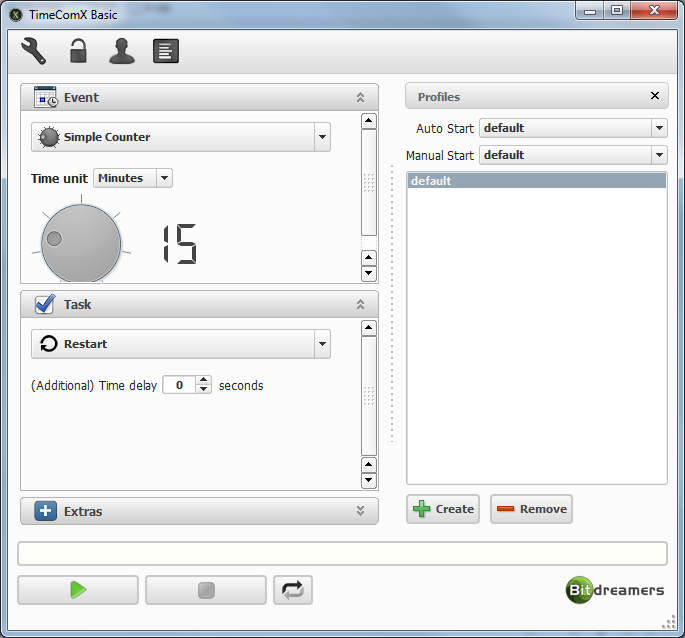
Your Comments & Opinion
Keep track of your appointments with this unobtrusive Mac calendar tool
An advanced task scheduler to automate repetitive jobs
A calendar and scheduling tool that takes a unique approach to time management
A to do app that lets you focus on what’s most important
Schedule various events on your computer for easy automation
A digital organizer to help you to stay in control of your life
Keep on top of large projects and your workforce using this project management software
An advanced scheduling tool to automate common computing tasks
Ditch the ZIP format and move your archives to the more impressive 7Z
Ditch the ZIP format and move your archives to the more impressive 7Z
Manage your files and folders with this dual pane tabbed Explorer replacement
Speed up, optimise, clean and secure your PC with this all-in-one system maintenance suite
Measure the performance of your CPU and RAM with this straightforward benchmark