HWiNFO is a system information and diagnostic tool that tells you just about everything you could ever want to know about your PC's configuration. You'll find information on the CPU, hard drives, graphics card, motherboard, chipset type, BIOS version and date, memory modules, installed operating system and more. And that's just the "System Summary" screen.
Move on to the main program and you'll find a hardware tree that looks a lot like Device Manager, only with far, far more information. On our test PC, for example, expanding the Monitors section of Device Manager only told us about the driver we were using ("Generic PnP Monitor"). HWiNFO managed to tell us the monitor name, serial number, date of manufacture, horizontal and vertical frequencies, supported video modes, and much more (28 items in total). It's just as thorough when reporting on other areas of your PC, too.
HWiNFO also includes a capable benchmark module, that will test and report on the speed of your CPU, memory and hard drive. And its monitoring tool can track and display your CPU, motherboard and hard drive temperatures, voltages, fan speeds, and more, very useful for detecting hardware problems that might otherwise be hard to spot.
Verdict:
An invaluable system information tool that should be a part of everyone's troubleshooting toolkit



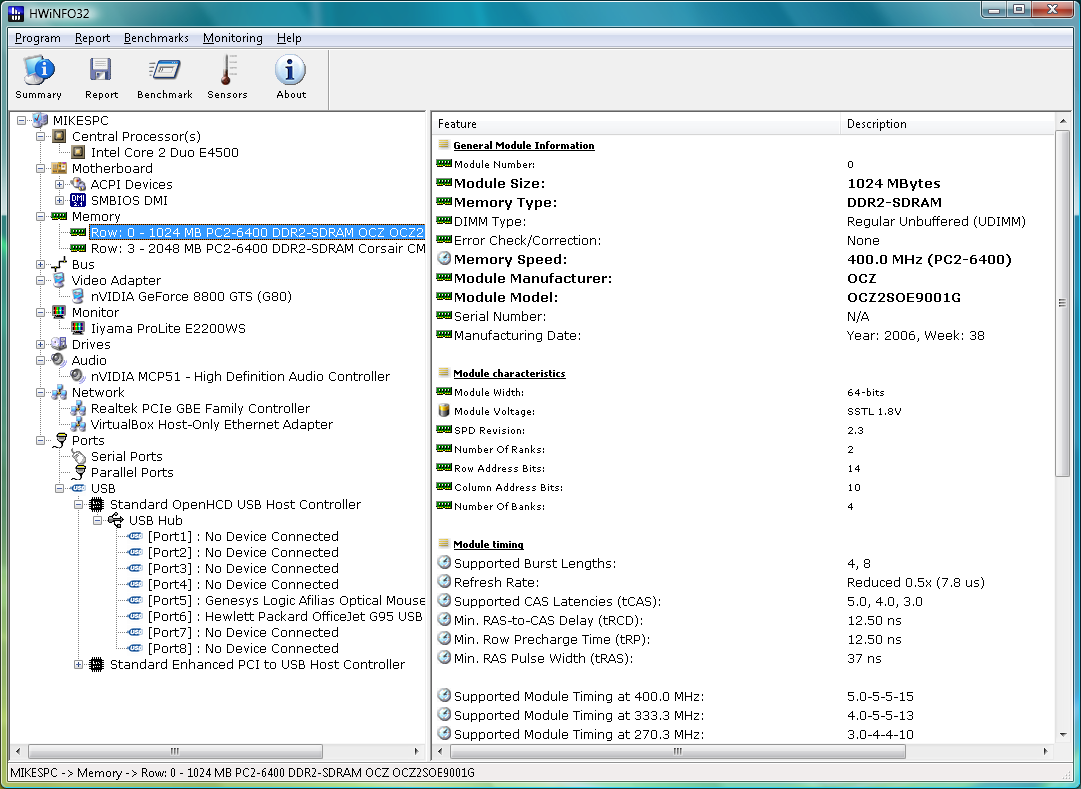
Your Comments & Opinion
A powerful portable tool for detecting, benchmarking and monitoring your PCs hardware
Run a hardware and software inventory of all your networked PCs with this powerful audit tool
Find out more - much more - about your PC with this benchmarking, diagnostic and system information tool
Find out more - much more - about your PC with this benchmarking, diagnostic and system information tool
Record, edit and share videos of your desktop
Read, write and edit metadata in more than 130 file types with this command line tool
No Read, write and edit metadata in more than 130 file types with this command line tool
Read, write and edit metadata in more than 130 file types with this command line tool
Make the most of your multi-monitor setup using this handy utility