Windows does a reasonable job of previewing images these days, and you've probably several other image viewers that you can use, if necessary, so installing yet another isn't likely to be high on your list of priorities. And yet, it could be a very good idea. Here's why.
IrfanView isn't just one of those identikit image viewers that handles only the most common file formats, for instance. Along with the usual JPG, PNG, BMP and GIF comes support for viewing no less than 12 digital camera RAW formats, various game formats (WAD, WAL, VTF), fax files (DCX, G3, SFF) and more. The program can view icons directly (ICO), extract them from executables (EXE, DLL), even play some video and audio files.
IrfanView is able to save files in 21 formats, too. A powerful Batch Conversion dialog makes it easy to convert an entire folder structure of images from one format to another.
If you're more interested in working on individual images then you'll appreciate the paint tools, which help you annotate an image by adding text captions, drawing basic shapes, changing colours, and more. There's a reasonable selection of image manipulation tools (flip, rotate, resize, sharpen, colour corrections), and a basic set of special effects (emboss, oil painting, sepia and so on) can be enhanced by downloading additional plugins.
And the more you explore IrfanView, the more smart features you uncover. Like its slideshow feature, that can save a sequence of your favourite images to an EXE or SCR file. The batch scanning option for processing multiple images in a row. The support for editing multi-page TIFFs, or creating multi-page PDF files. And the way you can extend the program even further, by installing free plug-ins from the IrfanView site.
Verdict:
The editing features will never compete with Photoshop, but an excellent image viewer and powerful extras mean IrfanView is still worth a serious look



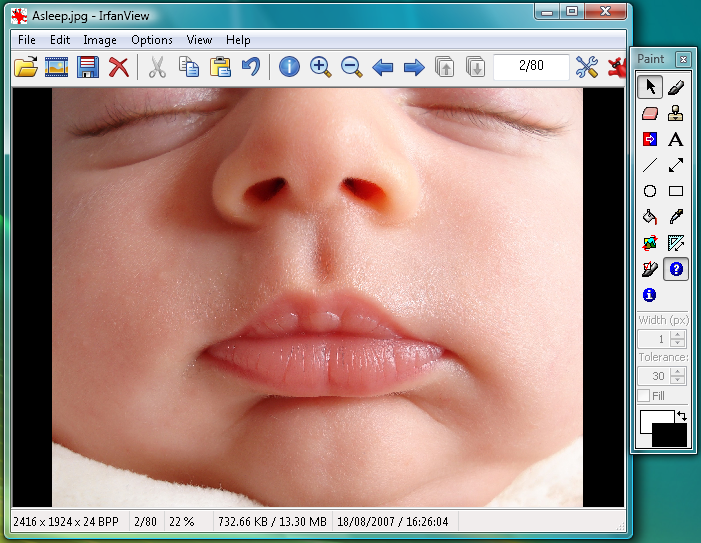
Your Comments & Opinion
View, edit and convert your image collection quickly and easily with this powerful tool
A low-cost photo editor that gives results beyond its price tag
View, annotate, edit and process all your images with this compact and versatile graphics tool
Turn your digital photos into gorgeous paintings, sketches, drawings, and more
View, annotate, edit and process all your images with this compact and versatile graphics tool
Rotate, rename or resize a folder of images at a click
A very basic, but extremely easy-to-use image editor
Enhance your favourite digital photos with this powerful image editor
Breathe new life into your old scanner with this handy scanning tool
Breathe new life into your old scanner with this handy scanning tool
Get more from your music with this powerful, highly configurable audio player
Update K-Lite Codec Pack (any version) to the latest build
All the codecs you need to play virtually any video or audio you may encounter