Active@Disk Editor is a free and unusually powerful tool for viewing and editing hard drives and disk images at the sector level.
Launch the program and you'll be prompted to choose the device, partition or logical drive you'd like to view. You can also open disk images in DIM, Microsoft's VHD and VMWare's VMDK formats. And whatever you select is then displayed in a familiar hex editor-type view: but that's just the start.
You're not left alone to figure out where key structures are, for instance. If you want to look at the boot sector, directory entries, the MFT and various other NTFS/ FAT/ FAT32/ exFAT/ HFS/ ext2/ ext3 structures, all you have to do is choose the appropriate template from the list. Select "Master Boot Record", say, and the hex editor view will jump to that point on the disk, while the Templates window interprets the data for you (you'll see bootstrap code, details on individual partitions, the disk serial number, and more).
You need to interpret some figures of your own? Browse to that sector, click at the relevant point, and check the Data Inspector view. This looks at the data you've selected, then interprets and displays it as a binary value, ANSI character, Unicode character, 16/ 32/ 64-bit value, even a time (DOS, Windows or Unix) - just make a note of the one you need.
If you're looking for particular data but aren't sure where it is (the contents of a lost file, for instance), then a Find option will help you locate them. You can search for a specific ANSI, hex or Unicode sequence, and there are even options to use regular expressions or wildcards.
Of course you can also edit the disk, too. A Navigate option helps you locate the sector you need; you're able to edit individual bytes, copy and paste information, clear or fill selected blocks; and if things go wrong then Undo and Revert Changes options should help you to avoid disaster.
And perhaps most remarkably, all this comes in a free package with the absolute minimum of dependencies, which means it's able to run on anything from Windows 98 to 10.
Version 6.0.23:
- Enhanced Search & search results navigation
- Added template for BtrFS Superblock
- Improved Templates control & behavior
- Improved Open Object dialog
- Redesigned Bookmarks, Template View & File Cluster Chain
- Enhanced Settings, customizable Fonts & Look-n-Feel
Verdict:
This powerful sector editor is packed with features, yet also remains relatively easy to use



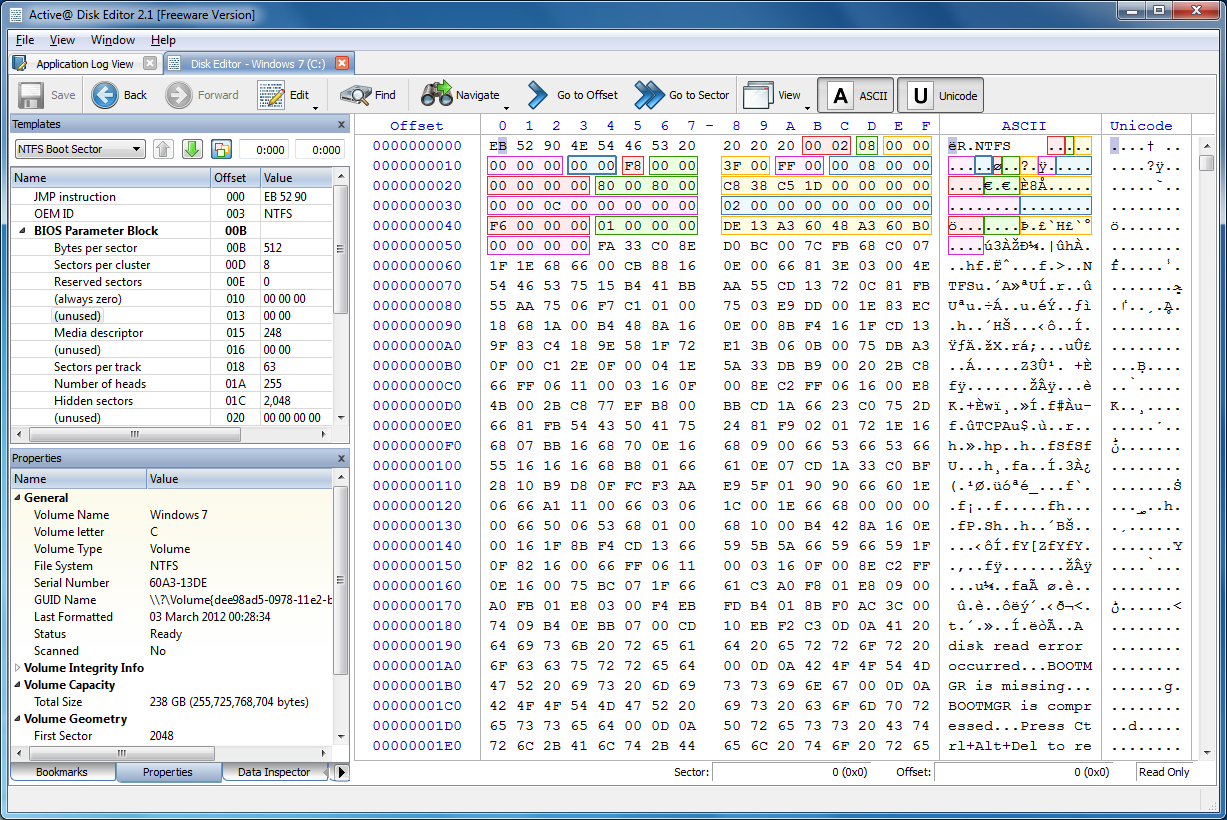
Your Comments & Opinion
Keep files synchronised between drives, computers and servers
An advanced partitioning tool that places you firmly in control of your hard drives
Boost PC speed with a RAM drive
Take care of your hard drive with this handy utility
Check hard drive details, health, more
Recover, resize and manage partitions outside of Windows
Easily convert physical disks or VMware Vmdk drives to Microsoft's VHD format
Add new capabilities to VirtualBox with this extension pack
Host a virtual operating system
Add new capabilities to VirtualBox with this extension pack
Add new capabilities to VirtualBox with this extension pack
Host a virtual operating system