Launch some applications and they'll display the Windows User Account Control prompt, asking "Do you want to allow the following program to make changes to this computer?". And while this is great for security, if you're running the same trusted program on a regular basis then you might begin to find this just a little annoying.
You could just turn UAC off, but a better idea might be to use ElevatedShortcut. It's a tiny portable tool which creates shortcuts that won't generate a UAC prompt, no matter what you're trying to launch.
The program has a straightforward, Windows-like interface. Simply launch it, click "New shortcut", specify the program to launch and where you'd like your shortcut to be launched (the desktop, say). Then click OK, the shortcut will be created and you can use it right away.
If you have an existing shortcut to a program then the "Modify shortcut" option will tweak this to again avoid the UAC prompt.
And if you're worried about the security implications of doing this, then you might appreciate the "Remove shortcut" option, which lists all the shortcuts the program has created previously and allows you to delete them (all, or individually).
Verdict:
ElevatedShortcut provides a quick and easy way to avoid the UAC prompt with programs you trust completely (though you really shouldn't use it with anything else)




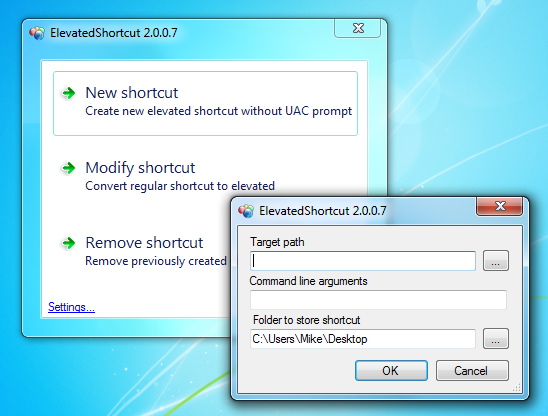
Your Comments & Opinion
Add shortcuts to Control Panel, This PC
Search for, delete or repair broken shortcuts
Search for, delete or repair broken shortcuts
Pin files, folders, libraries and more to the Windows 7 taskbar
Speed up access to your favourite programs with this handy little launcher utility
Create keyboard shortcuts and macros to automate common tasks
Quickly access frequently used folders in OS X
Free up valuable hard drive space with this fast and flexible duplicate file locator
Monitor your Windows event logs and PC system health from one central location
A notepad/ to-do tool with cloud sync
Analyze, search, back up, clean up, and generally get more from your hard drive with this suite of tools
Analyze, search, back up, clean up, and generally get more from your hard drive with this suite of tools