How do you store your private data? Your really private data? Do you have secure way to store your credit card details, password and other such information? There are a number of password database tools to choose from, but the problem with these is that they offer slightly awkward ways to access your data. If you have text based information that you need to keep private, it makes sense to use a secure text editor to keep it safe.
This is exactly what Safe Pad is. It is a beefed up version of Wordpad, essentially, with the emphasis placed firmly on security. Any files you create here can be super protected through the use of a double layer of passwords to ensure that only authorized people are able to open them up.
Although the files are saved in Safe Pad’s own format, by default they will open up in Notepad. As the files are encrypted, all that will be displayed is gobbledegook. That is, at least, until you fire up Safe Pad and opt to open the file directly through the app, entering the necessary password to decrypt the file.
In terms of features, this is a fairly limited text editor, but that’s not really the point. This has not been designed for creating and editing lengthy documents – you’re unlikely to want to use it to write your next novel – but it is perfectly suited for those small files that are used to house your private data.
There are enough word processing tools on hand so you can perform essential formatting and page configuration, however. Different fonts can be used, although there is no so simple drop down menu to make your selection from; instead you have to call up and option dialog and make your choice here. Beside this, there are basic justification and bulleting options as well as the usual emboldening, underlining and italicizing.
Verdict:
A handy way to secure your private data without the need to use a separate text editor and encryption tool – here everything is available in one place.




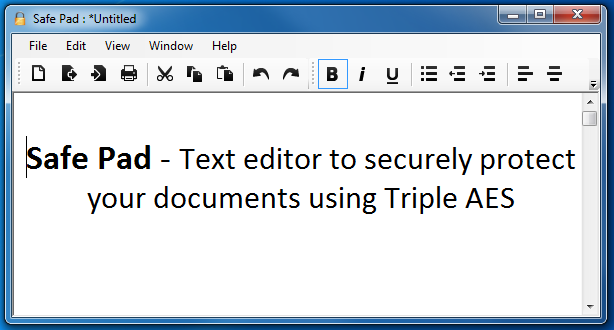



Your Comments & Opinion
Never forget a password thanks to this impressive password management tool
A powerful, portable Notepad replacement
A powerful Notepad replacement
A good-looking Notepad replacement
Protect everything you type in your browser from keyloggers
Edit up to 5 notes in one window
Store all of your passwords securely on your computer with this free password manager.
Preserve your anonymity online with this interesting privacy tool
Preserve your anonymity online with this interesting privacy tool
Preserve your anonymity online with this interesting privacy tool
Seek out and destroy the most common malware with a click
Seek out and destroy the most common malware with a click Publish