Note5 is a simple text editor and note-taking tool.
The program window is initially divided into five colour-coded strips, labelled "Note1", "Note2", "Note3", "Note4", "Note5". These work in a similar way to tabs, so clicking one opens an editing area underneath where you can type text notes.
Click the caption of the editing area - "Note1", "Note2" and so on - and you can replace its name with something more meaningful: "To do", "People", "URLs" or whatever you like.
The program has no significant editing features at all. You can carry out the usual clipboard operation and run simple text find operations, but that's all. It's purely about plain text notes.
The simplicity may be helpful in other areas. You don't have to remember to save notes, for instance, because the program does it automatically.
Note5's developer is clearly hoping that you'll want to keep the program on your desktop for regular note-taking. To make that easier, you're able to set the window as "always on top", configure its transparency, or have it minimise to the system tray.
Note5 is "donationware", and displays a daily nag screen asking for a donation. There are no other restrictions, though, and there's no specific donation required: you can choose whatever amount you think is fair.
Verdict:
Note5 is very basic, both as an editor or note taker, but the way it colour-codes and presents your notes might appeal to some.




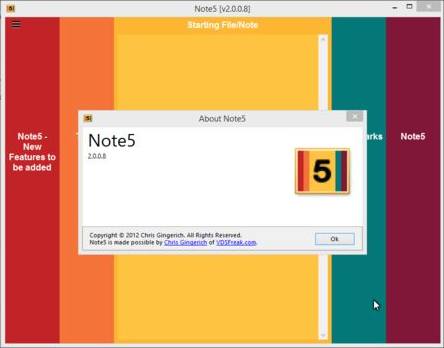




Your Comments & Opinion
A powerful, portable Notepad replacement
A powerful, portable Notepad replacement
A versatile Notepad replacement
A powerful Notepad replacement
A good-looking Notepad replacement
A plain-looking yet powerful and amazingly small text editor
Capable distraction-free plain text editing
A surprisingly powerful plain text editor with a host of interesting options
Easily track down duplicate files which may be wasting your hard drive space
Easily track down duplicate files which may be wasting your hard drive space
A tiny tool for saving scanned documents as PDF files
A notepad/ to-do tool with cloud sync
A configurable system monitor