Launch CarotDAV and it looks surprisingly basic - little more complex than Notepad - but it's actually a very smart client which can help you manage FTP servers, WebDAV, SkyDrive, Dropbox, Google Drive, Box and SugarSync, as well as viewing GoogleDocs and IMAP servers.
If you're familiar with one of these - an FTP/ FTPS client, say - then the setup process will seem very familiar. You'll click File > New Connection, and specify exactly how the program should connect to your server or service: user name, password, proxy details, timeouts, encryption and plenty more.
A test button then tries to make a connection, so confirming that you've entered everything correctly.
Once it's working, a simple file browser allows you to view the contents of a server, create folders, rename files, upload or download them (with resume support), and more.
The program can help you synchronise your accounts, too. And because it's portable, you can access and work on your accounts from any convenient Windows PC.
Verdict:
A surprisingly capable tool which makes it easy to manage a long list of cloud services and server types



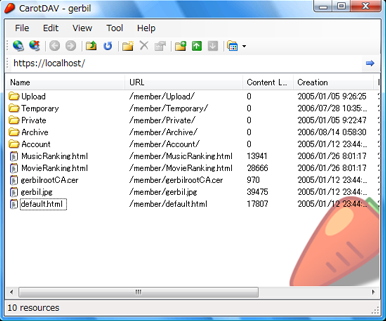
Your Comments & Opinion
Mount server and cloud storage as a local drive
Keep your most important files safe online with Microsoft's Dropbox-like cloud storage application
Manage FTP, WebDAV, OneDrive, Dropbox, Google Drive and more from one client
Manage, view, convert, sync and remotely access your e-books with this all-in-one management tool
Manage, view, convert, sync and remotely access your e-books with this all-in-one management tool
Manage, view, convert, sync and remotely access your e-books with this all-in-one management tool
Download torrents with ease using this lightweight client
Download torrents with ease using this lightweight client