CopyToFlash is a small program which speeds up the process of copying files to multiple flash drives.
The idea is that you first specify the folder containing whatever files you'd like to copy, and where you'd like them to go on the destination drive.
Next, click "Start Monitoring" and the CopyToFlash Drive Monitor window appears, just waiting for you to connect a USB drive.
As soon as you do, the program automatically copies the files to the drive, telling you to unplug it when this is done. And now you just remove one drive, plug in the next, wait for the files to be copied, and carry on until the job is done.
If you're only updating two or three drives then it's probably not worth the effort of launching a separate application; we'd just stick with Explorer.
If you need to copy in bulk, though, CopyToFlash's zero-click approach should make the process much quicker and easier.




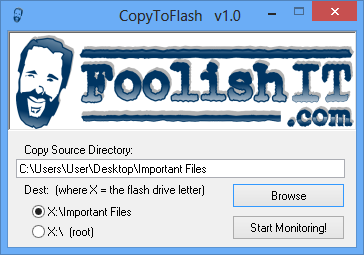




Your Comments & Opinion
Write images to/ from multiple USB keys concurrently
Easily create a bootable USB flash drive version of your Windows CD or DVD
An automated tool for backing up and syncing file-based data.
Write images to/ from USB drives, SD/CF cards
Automatically back up USB keys as they're connected
An advanced launcher tool for Windows power users
Manage your files and folders with this dual pane tabbed Explorer replacement
Make the most of your multi-monitor setup using this handy utility
An extended version of the Windows Run box
Quickly compare files and folders stored in different locations.