Making your digital media accessible throughout your home involves two things: a media server for managing the files via a media library, and a home theatre app for browsing and playing your media on other devices, from tablets and phones to smart TVs and set-top boxes. The concept is nothing new, as veteran users of XBMC and Plex will attest.
Emby offers a compelling alternative to Plex, and packages some unique features. There's a similar web-based interface to Plex, although the setup wizard is more user-friendly. It offers a polished user interface, adds lots of useful detail to your media by downloading metadata and artwork via internet “scrapers” and includes extra features such as multi-user access, playback on a wide range of devices and – if you upgrade to the Emby Premiere option (prices start from $4.99 a month) – lots more too, including live TV and DVR facilities.
The most notable unique feature is multi-user support – this allows you to set up family and friends with their own customised (and restricted in the case of children) access to your library, with the ability to tweak certain playback settings to their personal tastes.
Configuration and management is remarkably simple - after the user-friendly setup wizard you'll find yourself at the Emby Server dashboard. From here, configuring and fine-tuning your media server is simplicity itself: set up those user accounts, download and install plugins to add extra functionality and tweak DLNA settings, all while you wait for the initial library scan to complete.
Click the Home button in the top left-hand corner, and you can browse your library for material to view and watch directly from your web browser. More importantly, your server will also be visible to any DLNA device, but for best results seek out the Media Browser mobile app for Android, iPhone, iPad or Windows 8, or install Emby Theater for your Windows PC. You’ll also find plugins for Windows Media Center, Media Portal and XBMC if you’re wedded to those devices.
And that’s it – all of your media, accessible from just about any device in your home.
What’s new in Emby Server 4.0?
+ New Live TV Guide data for US, Canada and UK (Premiere subscribers only)
+ Upgraded database promises improved scan performance
+ Rebuilt hardware acceleration with better support across all major GPU platforms
+ Transcode throttling reinstated
+ Telemetry and Anonymous Usage reporting removed
+ Improved Search
+ Multi-resolution TV shows
Verdict:
A decent alternative to Plex, and while Emby is a tad less user-friendly once it's up and running, you do get infinitely more options for managing your libraries and sharing them with others.




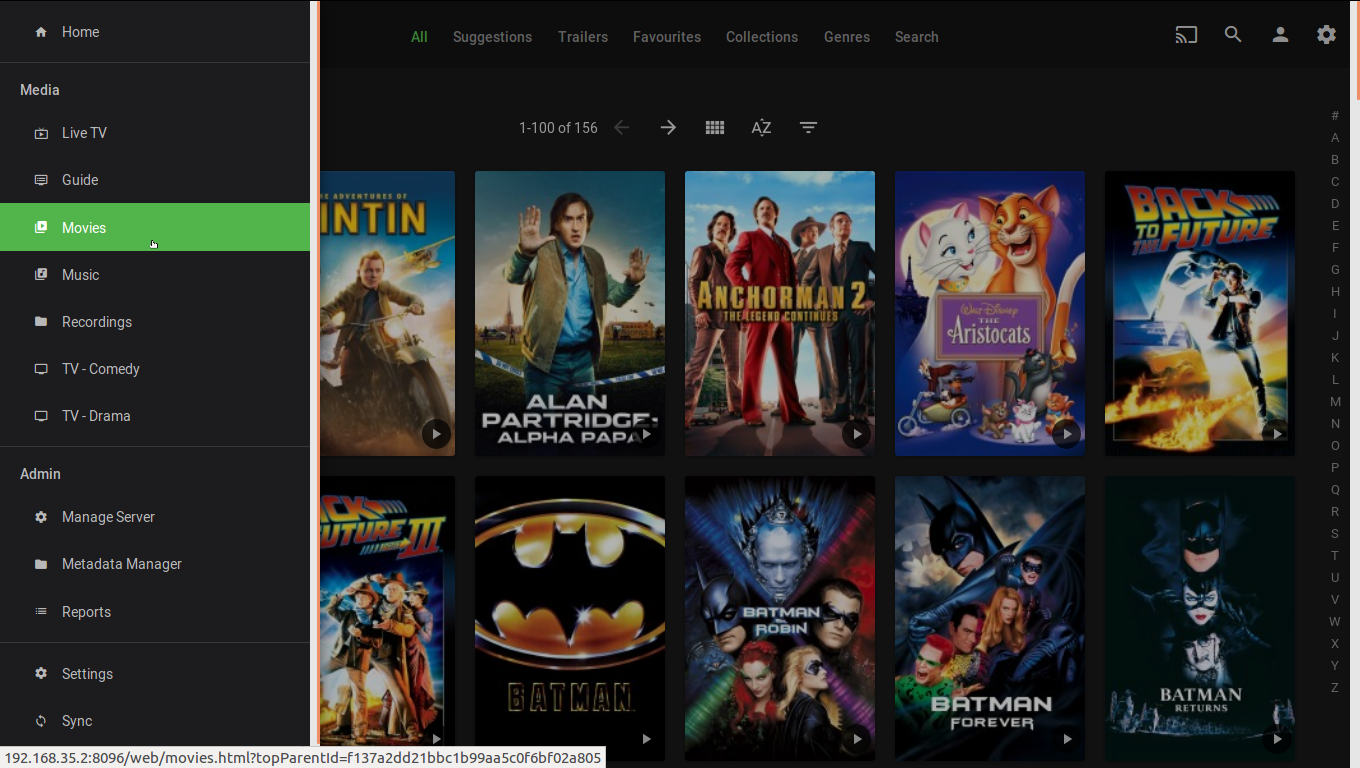


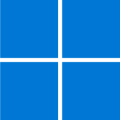

Your Comments & Opinion
Play back media from your Media Browser server on your Android mobile.
Play back media from your Media Browser server on your Windows 8 device.
Play back media from your Media Browser server on your Windows PC
Get a media server to rival Plex and Emby for free
Get a media server to rival Plex and Emby for free
Get a media server to rival Plex and Emby for free
A free and accessible video that doesn't scrimp on features
A high-quality streaming music service for all your devices
Compose, arrange, mix and master your audio projects
Compose, arrange, mix and master your audio project
Compose, arrange, mix and master your audio projects