Spelr is a free spellchecker which can spell check the contents of the clipboard, selected text, or all the text in your current document.
The program uses the US English dictionary by default, but you can switch to many others from the Settings dialog (British English, French, German, Russian, more). Usefully, it's also compatible with Mozilla dictionaries, which means it'll work with just about any language you need.
Spelr lives in your system, and jumps into action when you press one of the (customisable) hotkeys: Shift+F1 to check the clipboard text, Shift+F2 to check selected text, or Shift+F3 to check all the text in your current document (this is really the same as Shift+F2, except it does a Ctrl+A/ Select All first).
If there are no spelling issues then you can carry on as before. But if there's a problem, a dialog box pops up to explain. You'll see the offending word, be offered some possible alternatives, and see buttons to replace the word, ignore it, or add it to your personal dictionary so you won't be asked again.
Spelr also offers an auto-correct feature, where common mis-spellings or typos (freind, porblem) can be fixed, even automatically updating your entire document once you've learned the program can be trusted.
What's new in v1.2.0.0?
- added built-in support for Greek language
Verdict:
A lightweight spellcheck, configurable and with a good range of features.




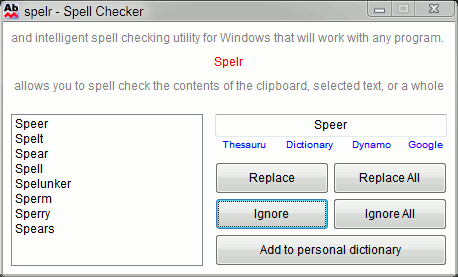
Your Comments & Opinion
Check spelling and grammar for any document
Check spelling and grammar for any document
A smart cloud-based spell checker
A free real-time spell checker for IE
Speed up, optimise, clean and secure your PC with this all-in-one system maintenance suite
Speed up, optimise and repair your computer with this all-in-one PC maintenance and tweaking tool
Create, format, merge, resize, move and otherwise organise your drive partitions with this free tool
Explore dozens of powerful windows tweaks and customisations from one straightforward program
Prevent runaway processes from hogging valuable CPU time