Exeinfo PE is a free portable tool which can tell you more about executable and other file types.
This starts with some useful general information. Is it 32, or 64-bit? Windows GUI, or console-oriented?
The signature gives you details on the file type. If it's an executable, you might see whether it's a setup program, a C++ executable, a .NET file, Visual Basic or whatever, along with details of any detected packer. But the program can also identify and tell you more about other file types - images, archives, documents, more - even if they don't have their original extensions.
Exeinfo PE also has a ripper to locate and extract other file types within your target file. This can be helpful for security analysis - finding a hidden executable, say - but you can also use it to extract images, videos and other resources which might be embedded inside a file.
The program also displays information on a file's digital certificate, if any. It offers extra tools to scan for suspect strings (Registry calls), and there's a vast amount of low-level detail for experts (entry points/ corrector, overlay option, section stripper, more).
What's New:
ver.0.0.4.3 with 960/49 signatures , Base64 exe Ripper added , RSDS Ripper
Verdict:
It's not nearly as polished as pestudio, but Exeinfo PE can still provide useful information about suspect or mystery files.




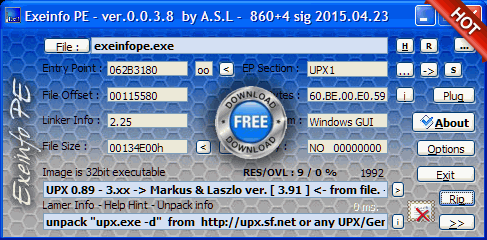
Your Comments & Opinion
Analyse any Windows executable for signs of malware
Explore executables on disk/ in RAM
Search for disguised executables
A feature-packed file analysis tool
Malwarebytes' next-generation do-everything product
Scan and remove malware, adware and PUPs from your Mac
Run programs in isolation so they cannot affect the rest of your system
Preserve your anonymity online with this interesting privacy tool
Preserve your anonymity online with this interesting privacy tool