Once upon a time, the idea of a tweak utility led people to Microsoft's TweakUI PowerToy. That was fine during the days of Windows XP, but things have moved on since.
Type the word “tweak” into a search engine now and you’ll be bombarded with tools that promise to tweak the heck out of your computer, but many cost money.
Thankfully Ultimate Windows Tweaker is completely free to use, and better still, it’s been written by Windows enthusiasts for fellow devotees, which means you can be sure the dozens of tweaks on offer aren’t there purely for window dressing.
The program comes bundled in a zip file – download and extract its contents, then double-click the program file and click Continue when prompted. There’s no installation involved, so you can run it directly from your hard drive or add it to your collection of USB portable tools. If Smart Screen tries to block the tool, click More Options to run it anyway.
The program divides up its many tweaks into seven sections: Customization, User Accounts, Performance, Security & Privacy, Internet Explorer, Context Menu and Additional Tweaks. Each section then divides up its numerous tweaks into clearly defined tabs. Select one of these and make sure you click Create Checkpoint before you start experimenting so you’ve got a System Restore point to roll back to if necessary.
Most of the tweaks make sense – just tick the box to enable one, select an option from the drop-down menu or use a slider to change timings. You can add useful shortcuts to right-click menus, tweak hidden parts of Windows and fine-tune your system for better performance.
Version 4.0 has been written specifically for Windows 10 machines (you can still download Ultimate Windows Tweaker 3 for Windows 8/8.1 and Ultimate Windows Tweaker 2.2 for Vista and Windows 7 too). The list of tweaks - all optimised for Windows 10 - has grown to over 200. There's been a subtle tweaking of the program's structure, with Network Tweaks now moved to the Additional section, for example.
There's a good collection of tweaks here - and at 549KB, the app won't take up any unnecessary space on your hard drive. One to definitely add to your toolkit.
What's new in 4.1?
- Export and Import Tweaks: Now you can save your existing tweaks’ preference and import to other systems.
- Improved Privacy Section: Now disable Wi-Fi Sense as well as synchronization of settings directly from UWT.
- Pin your favorite Settings sections to desktop context menu. This option is available in Context Menu > Desktop Context Menu 2.
- Enable/Disable Built-in Administrator Account.
Verdict:
A good selection of tweaks for those unwilling – or unable – to enter the Registry or Group Policy Editor.



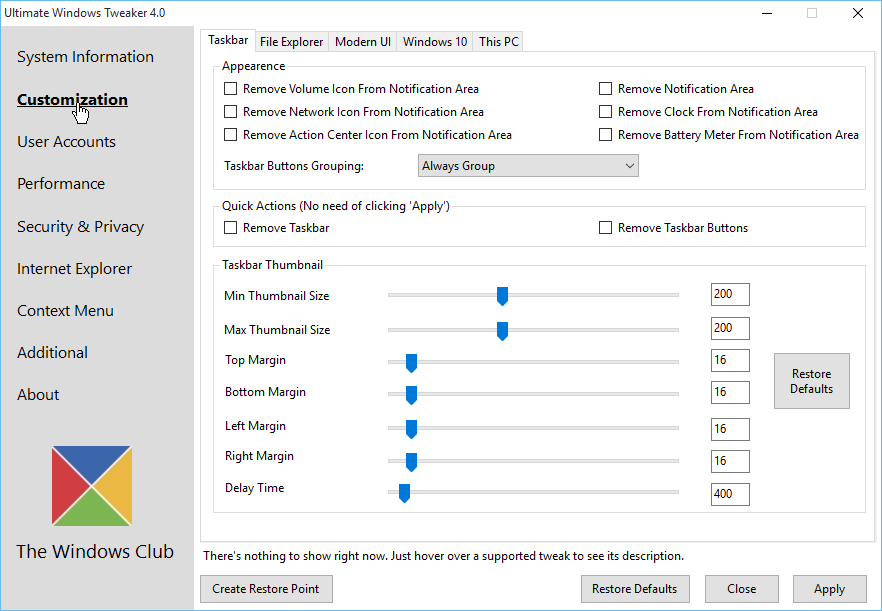




Your Comments & Opinion
Quickly tweak Windows 7 and Vista for better performance, security and accessibility
Quickly tweak Windows 8 and 8.1 for better performance, security and accessibility
Maintain, optimise and clean your PC with this all-in-one performance tool
Quickly tweak Windows 10 for better performance, security and accessibility
Tweak, clean and optimise your PC’s performance for free
Protect up to three PCs in your household without hassle or fuss thanks to MAGIX’s maintenance tool
Browse your hard drive with this tabbed file manager
A tiny tool for saving scanned documents as PDF files
Speed up, optimise, clean and secure your PC with this all-in-one system maintenance suite
Speed up, optimise and repair your computer with this all-in-one PC maintenance and tweaking tool
Create, format, merge, resize, move and otherwise organise your drive partitions with this free tool