InFile Seeker is a free tool which can search vast numbers of text files for the keywords you need.
The program is compact, under 400KB, and runs without installation on anything from Windows 2000 up.
The search procedure works much as you'd expect. Specify a starting folder, the file types to search, enter a keyword and you're ready to go.
InFile Seeker displays any hits in the "Seeking results" tab. There's a list of files, selecting any of these displays it contents with the search keywords highlighted, and you can open the file (or its containing folder) with a click.
Version 1.8:
- Added support for Windows 10;
- Added a menu to open files with their default application, Notepad or a custom application;
- Added the option to save the sought keyword;
- Improved seeking settings saving;
- Improved Windows 8 and 8.1 support;
- Improved the user interface;
- Bug fixes.
Verdict:
InFile Seeker isn't very configurable. There's no regular expression search here - not even a case-insensitive option. But it's fast and easy to use, and if it suits your workflow then it could be handy.




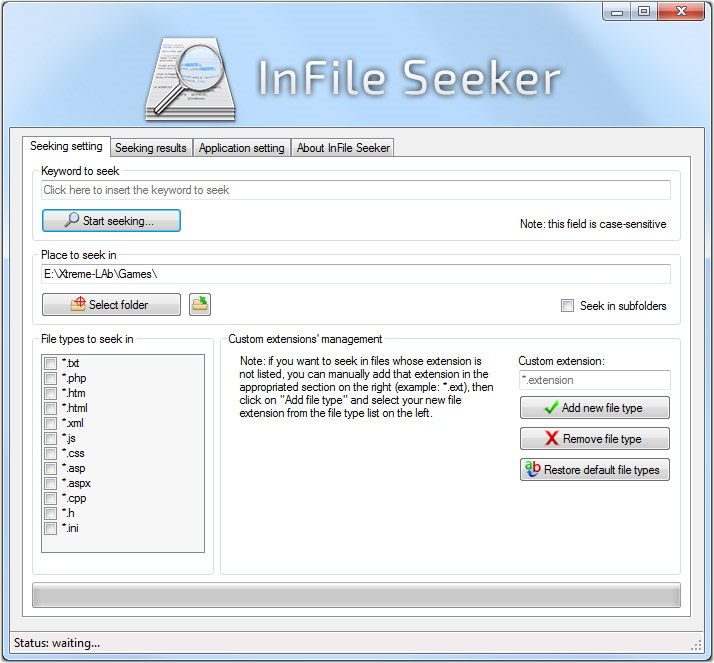
Your Comments & Opinion
The ultimate command line toolkit?
Preview files by tapping the space bar
Search drives for files, duplicates, text, more
View and search huge text files
Automatically process text and data files
Locate files by name, size, date, time and more with this portable search tool
Record notes that comprise text, slides, audio and video
Make the most of your multi-monitor setup using this handy utility
Quickly compare files and folders stored in different locations.
Find lost data using this drive recovery tool
Cut down on repetitive typing - and typos - with this versatile keyboard macro tool
Keep the contents of folders synchronised for backup purposes