NetworkOpenedFiles is a tiny portable utility which lists local files that are currently opened by other users on your network.
For every file, the program displays its name, user, computer name (if you're running Windows 7 or later), read/ write/ create permissions, locks, owner, size, attributes, modified/ created times and more.
By default, NetworkOpenedFiles simply displays everything Windows provides. This could mean you see multiple entries with the same file name, user and computer name, but if this is confusing, clicking Options > Display Mode > Merge... will combine them into one.
You're also able to view the same information on any other computer on your network (as long as you've full administrator rights). Just click Options > Advanced Options, select "Load opened network files from remote computer" and enter the appropriate computer name.
Verdict:
An easy way to find out what other network users are doing on your PC.




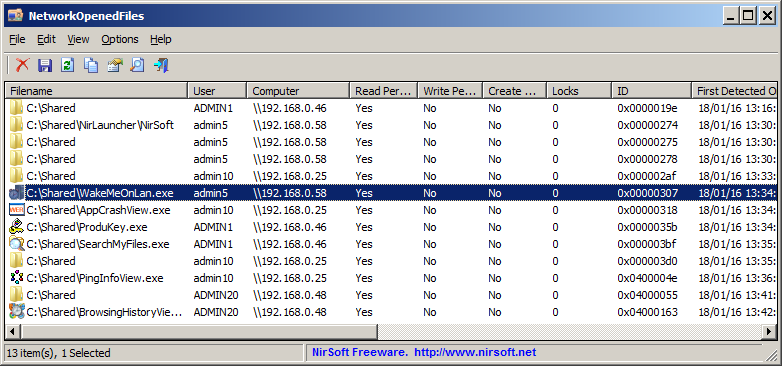
Your Comments & Opinion
Add an additional layer of security with this VPN
Quickly scan drives or folders for duplicate files
Lock down your files with one of the most secure forms of cryptography.
Easily share files between PCs, Android, iOS devices
A comprehensive network monitor/ analyzer
Find out more about your network card's MAC address - and change it to something else
Share files directly - no cloud storage required
Locate files by name, size, date, time and more with this portable search tool
Browse your hard drive with this tabbed file manager
A tiny tool for saving scanned documents as PDF files
Speed up, optimise, clean and secure your PC with this all-in-one system maintenance suite
Speed up, optimise and repair your computer with this all-in-one PC maintenance and tweaking tool
Create, format, merge, resize, move and otherwise organise your drive partitions with this free tool