Startup Sentinel is a free tool which helps you take control over your Windows startup programs.
Run the program and it monitors the main startup locations. If an installer tries to add itself without your permission, Startup Sentinel detects this and displays a warning.
If you don't want the new program to run when Windows starts, clicking "Remove" deletes it right away (the startup reference, not the program itself).
If something keeps trying to run at startup, add it to the blacklist and Startup Sentinel will automatically block it in future.
Alternatively, add a known safe program to the whitelist and Startup Sentinel won't prompt you about it again.
Verdict:
A simple but effective tool which can help you control your Windows startup programs.




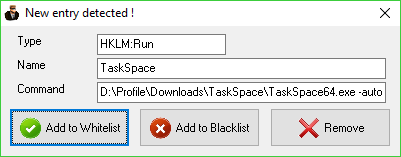
Your Comments & Opinion
Quickly disable or remove problematic startup applications
View and manage Windows startup programs
Silence your Mac's startup sound
A powerful tool for detecting, benchmarking and monitoring your PCs hardware
Bring the classic Start menu back to Windows 11 and Windows 10
A complete clean-up, maintenance and optimisation toolkit for your computer
Automatically keep all of your drivers up to date for the best performance and security
Give your system a speed boost by cleansing and optimising your PC