BulkFileChanger is a free tool which helps you build a list of files from (possibly) multiple folders, then perform some action on them: modify their created/ modified/ accessed times, change their file attributes, copy/ cut/ paste into Explorer or run an executable with your files as parameters.
As usual with NirSoft tools, BulkFileChanger is portable and absolutely tiny (barely more than 50KB). Download, unzip and go.
You can add files via the regular Open dialog, by searching a folder tree for particular masks (pic*.jpg), or by dragging and dropping files from Explorer. Each of these operations may be repeated as many times as required to build up the complete list.
The program offers several ways to change your file created, modified and accessed dates and times. You're able to set both or just one of these manually, batch update them by adding or subtracting a value (x seconds/ minutes/ hours/ days/ months/ years), or copy any one of these dates (created, modified, accessed) to any or all of the others.
An unusual Date Sequence mode allows creating a different date and time for each file. For example, you could sort the list into alphabetical order, set a specific date and time for the first file, and an increment which applies to all the others (every subsequent date is set to be x seconds/ minutes/ hours/ days/ months/ years later).
The Attributes option isn't quite as smart, although it still delivers a fraction more than we expected: it allows toggling file archive, read-only, temporary, hidden and system attributes, as well as specifically setting them on or off.
If you need more power, there's an option to run another command on these files. This could be a regular Windows command, or an application you've downloaded yourself.
Verdict:
An excellent file changer, easy to use, but also with the power and versatility to trample all over the more basic competition.




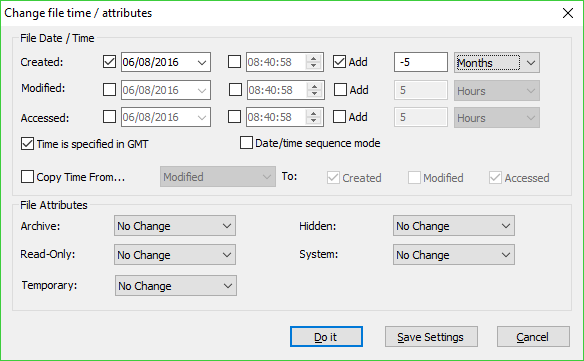
Your Comments & Opinion
Correct the create/ modified dates of your files
Change the "last modified" and other dates of any file from its Explorer properties dialog
Change the "last modified" and other dates of any file from its Explorer properties dialog
Turn binary Registry date/time values into readable text at a click
Add new capabilities to VirtualBox with this extension pack
Host a virtual operating system
Add new capabilities to VirtualBox with this extension pack
Add new capabilities to VirtualBox with this extension pack
Host a virtual operating system