FullEventLogView is a simplified event viewer for Windows.
Launch the program and it displays a table listing all recent events from Windows event logs. It can also display events from a remote computer, or events listed in a .evtx file.
The table displays the event time, description, provider, level (information/ error/ warning etc), channel, opcode, task, keywords, process ID, thread ID, computer, user and more.
Clicking any column header sorts the table by that field. You could use these to organise the table by time, for instance, or to group particularly important events (errors, warnings) together.
As usual with NirSoft apps, all or selected events may be exported to TXT, CSV or XML files, or as an HTML report.
Verdict:
FullEventLogView doesn't have the power of the standard Windows event viewer, but it's easier to use, and may still be able to help you diagnose all kinds of odd PC issues.




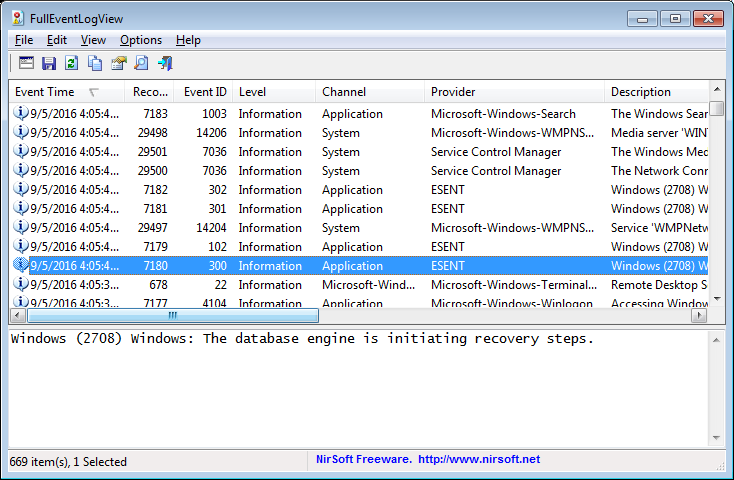
Your Comments & Opinion
View and control Windows event log channels
Preserve your privacy by clearing out private data from Chrome
An easier way to work with your PCs Event Logs
View network traffic, system events, more
Track exactly what's happening on your PC with this interesting monitoring suite
Track exactly what's happening on your PC with this interesting monitoring suite
Preserve your privacy by clearing out private data from Firefox
Discover exactly which programs are being used on a Windows 7 PC
Enter, browse and organise your data
Find out exactly how a computer is being used with this powerful forensics tool
A notepad/ to-do tool with cloud sync
A configurable system monitor
A configurable system monitor