Bopup Scanner is a basic network scanner which can help you find and explore devices with HTTP servers.
Launch the program and you're prompted to choose various scanning options: network adapter, IP range (or, optionally, scan only devices on the Windows network list), a timeout delay, and whether you want to scan for HTTP servers (turn this on).
Click OK, and... Nothing happens. You need to click the "Refresh" button to launch the slightly-slow scanning process.
The finished report appears in a row with a line for every scanned IP, oddly. On our test PC this meant there were 253 empty lines, and only 2 with device details including computer name, user name, MAC address, IP address, and whether there's an HTTP server available (or not).
There's still some room for surprises. We were used to configuring our Epson printer via its bundled software and hadn't tried its web interface, but Bopup Scanner showed it had an HTTP server. We right-clicked the printer, selected "Explore HTTP Server" and a browser window opened to display its various options.
If the device is more complex - another computer or NAS - you can also choose to browse it, opening the device in an Explorer window to find out more.
Verdict:
Boupup Scanner has various issues - it's a little slow, doesn't display many details, didn't find MAC addresses on our test PC - but its ability to find HTTP servers is handy, and it's very convenient to use (<300KB single executable, runs on anything from Windows 95 up).




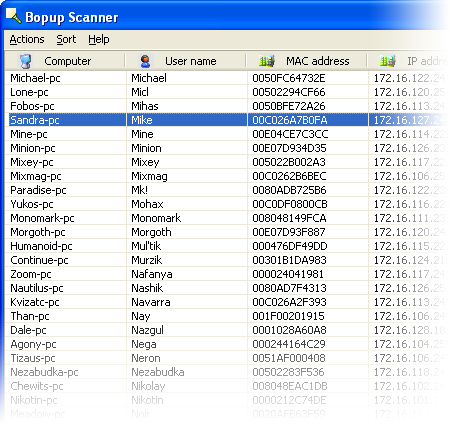
Your Comments & Opinion
Fast and powerful network scanner
An accurate network scanner and management tool
Quickly view and edit your Windows network settings
Run Ping, Traceroute, Whois and more with this portable collection of network tools
A comprehensive network monitor/ analyzer
Real-time 3D astronomy visualisation
An excellent paint program for children aged 3 to 12.
An excellent paint program for children aged 3 to 12.
An excellent paint program for children aged 3 to 12.
Explore the world in three dimensions