Exportizer is a tool converting database between multiple formats.
The free build can open simple file-based database tables, including .db, .dbf, .txt, .csv, and .xml.
The commercial build adds support for multi-table database files and sources, including XLS, XLSX, XLSM, XLSB, MDB, ACCDB, HTML, GDB, IB, FDB, UDL, ODBC data sources and more.
Open a file and you're able to browse, sort or filter it, delete, edit or add new records.
The free version can export the results to CSV, HTML, XLS, XML, RTF, PDF, SYLK, DBF III/ IV/ V, SQL script, Excel (OLE) and Word (OLE).
The commercial build can also export to Excel (XLSX), Excel (XML-based), or any format via ODBC, OLE DB and connection strings.
Bonus features include the ability to automate conversions via a command line interface.
Verdict:
Exportizer's free build has lots of features which you can't use, and annoyingly the program doesn't always point this out up-front. Click Open, say, and Excel files like XLSX appear first on the list of file types, but if you choose one you'll be told "can't do that."
Fortunately you soon learn which areas are out of bounds, and overall the program is a handy way to view, edit and convert simple database files.




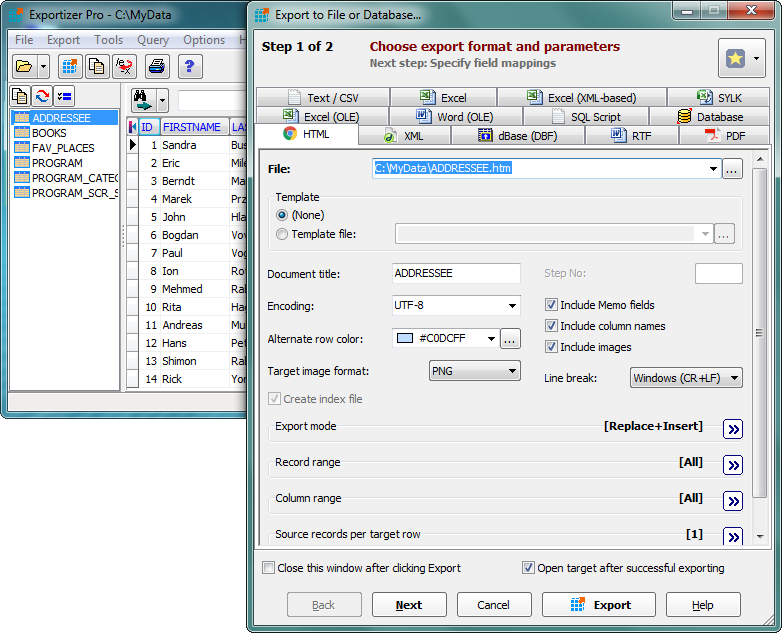
Your Comments & Opinion
An amazing media conversion/ streaming/ recording tool
View CSV files and convert them to HTML, XML, more
Cut, crop, rotate and convert videos
Quickly create industry-standard PDF files from any printable document
An expert-level PDF toolkit
A configurable system monitor
A configurable system monitor
Keep your desktop in order with this icon organisation tool