Etcher is an easy-to-use cross-platform tool for burning images to SD cards, USB drives and other removable devices.
The program keeps operations to the bare minimum, all of them clearly displayed on a simple interface. Choose your image, then your drive, and finally click the "Flash!" button.
Etcher supports many different image formats: ISO, IMG, RAW, BZ2, DMG, DSK, ETCH, GZ, HDDIMG, XZ and ZIP.
The "Choose a drive" step only allows selecting removable devices, reducing the chance that you'll accidentally trash a fixed drive. If this doesn't suit your needs - maybe a removable device isn't being detected correctly - you can disable this protection by turning on "Unsafe Mode" in settings.
Once the image is written, Etcher validates the results to make sure it's worked correctly. That's usually a good idea, but can take a while, and if you prefer you can disable validation in Settings.
What's new in Etcher 1.5.74 (see changelog for more)?
- Etcher pro leds feature [Alexis Svinartchouk]
- Compress deb package with bzip instead of xz [Alexis Svinartchouk]
- Update electron to 7.1.11 [Alexis Svinartchouk]
- Sort devices by device path on Linux [Alexis Svinartchouk]
Verdict:
Etcher is a simple and straightforward image burner which works almost anywhere. It's a likeable tool, but keep in mind that it only burns the image. If you need extra abilities, like an option to burn a Windows image and make it bootable, look for a more sophisticated tool such as Rufus.




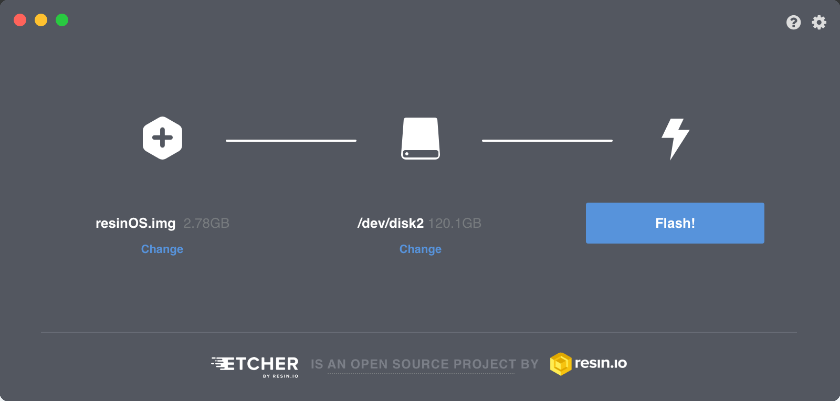




Your Comments & Opinion
Write images to/ from multiple USB keys concurrently
Burn images to USB keys, SD cards
Ensure that the data you delete from your hard drive stays deleted
Write images to/ from USB drives, SD/CF cards
Use CD or DVD images as though they were real discs with this CD/ DVD emulator
Completely uninstall unwanted programs in minutes
The latest WinRAR release adds an improved RAR format
The latest WinRAR release adds an improved RAR format
Monitor file and folder changes on your hard drive in real time