CSWall is a free tool for downloading images from 500px.com and setting them as your desktop wallpaper
You're able to choose the types of pictures you prefer from one or more of 28 categories: Nature, Animals, Landscape and Travel; Concert, Wedding, People and Cities; Abstract, Fine Art and Macro, or any combination you like.
You can update your wallpaper on demand by clicking a "Change" button, or automatically at a specified interval.
The web address of the current image is displayed, and there's a "Save Image" option to download it locally.
Verdict:
CSWall is an easy-to-use wallpaper-changer, and the images are great, but it's more designed as an on-demand application than an automated switcher. There's no built-in option to set it to launch on startup, for instance, and it didn't even remember our preferred image categories when we closed and restarted the program-- we had to choose them again.




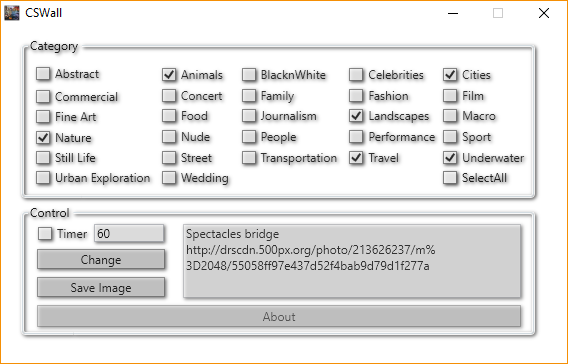
Your Comments & Opinion
Use Bing/ Spotlight images on the desktop
Get the Bing search box (and wallpaper) on your Windows desktop
Personalise your PC with spectacular new desktop wallpaper
Regularly update your desktop with near-live webcam images
Automatically change your desktop wallpaper to spectacular online images
Run software in an isolated environment to prevent it from making changes to your system
Rename large groups of files with ease thanks to this fabulous free utility
Simplify all your file management tasks with this powerful Explorer replacement
Where's all your hard drive space gone? Here's how to find out
A useful hard drive benchmark