Twitter has taken the social networking world by storm and while a large proportion of tweeting takes places from mobile devices with dedicated apps, this certainly does not account for all traffic. There are a very large number of desktop users who interact with Twitter through the website, but there are also numerous apps to choose from.
The official Twitter app for Windows 10 has come a long way since it was first released, and it has now really come of ages having evolved into a solid, stable platform that more than rivals the website. While this is a more powerful option than just tweeting through the website, there are certainly more powerful clients out there.
This is not necessarily a bad thing – simplicity is something to be embraced. Photo sharing is delightfully easy and there is support for a number of image hosting services such as yFrog and Twitpic. The fact that the app can be used to handle multiple Twitter accounts is a great bonus, and for anyone looking for basic tweeting functionality, this is a perfect app.
The latest version of the app includes a number of important enhancements and changes. From a visual point of view there is now support for Retina displays and in terms of aesthetics there is both a new look icon and a redesigned Tweet composition screen. The app is now available in more language than ever before as well.
Verdict:
Basic but more than functional, this is a competent Twitter client that looks great and performs well.




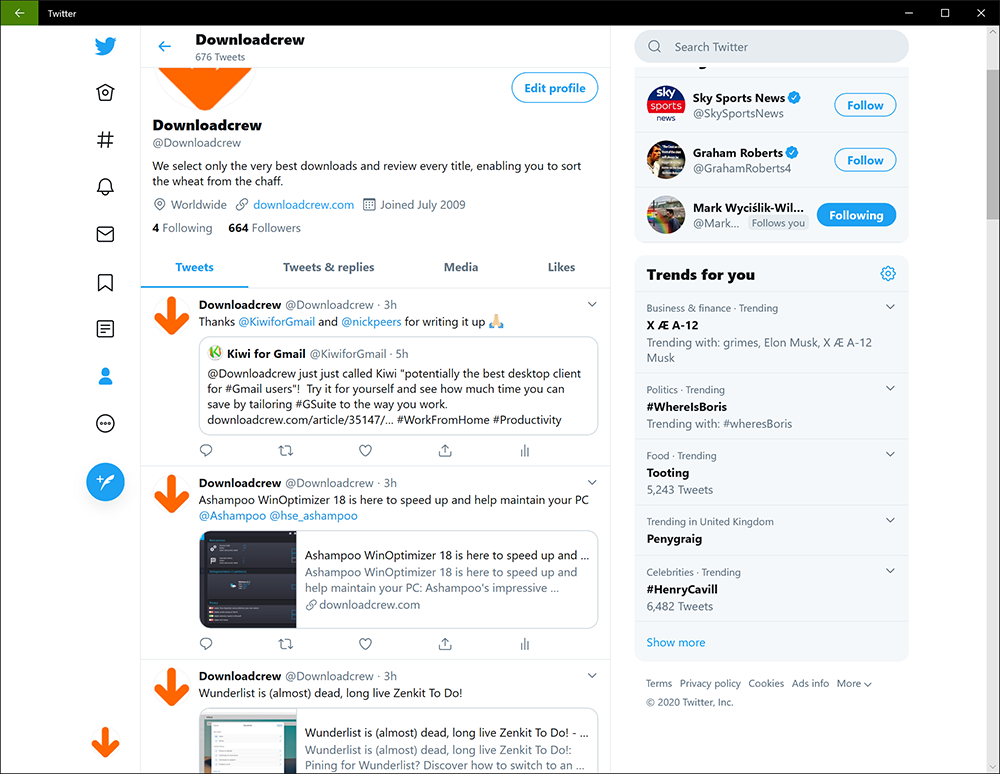

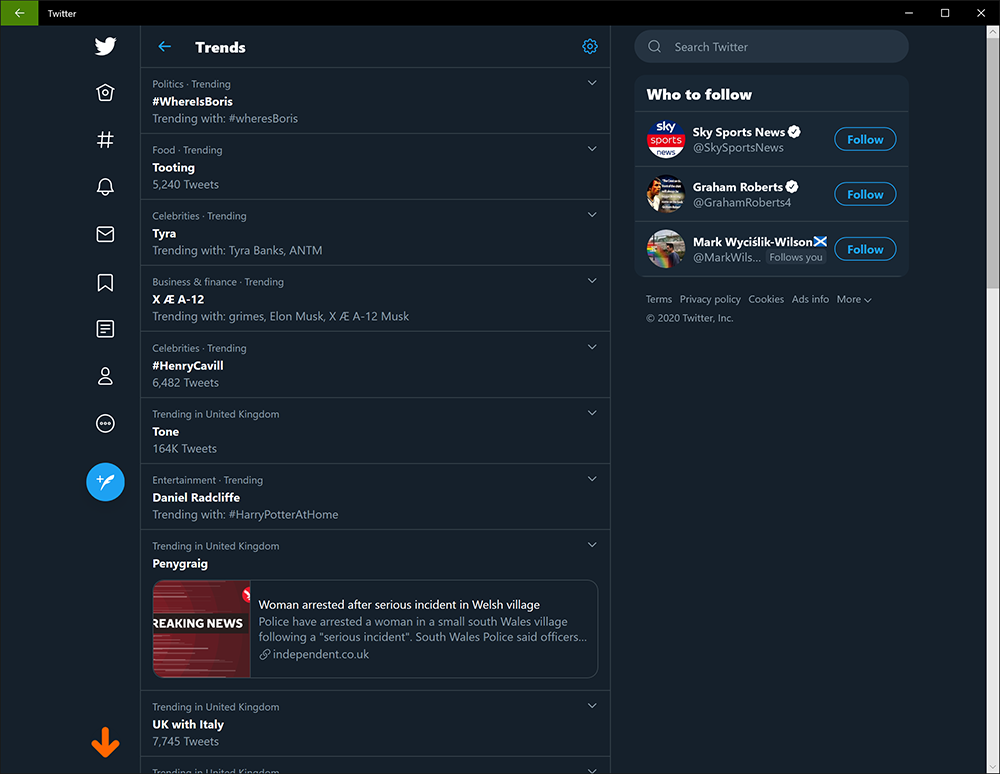

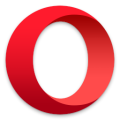

Your Comments & Opinion
One of the most powerful and user-friendly Twitter clients available for your Mac
Share your thoughts, images and links, and get the latest news with this micro-blogging service
Easily manage multiple Twitter accounts from your computer with this customisable Twitter client
A powerful yet simple Twitter client
Powerful and highly customisable Twitter client for Mac
Test drive the latest multi-protocol chat and social networking tool
Access Messenger to chat and make audio and video calls from your desktop.
Chat with your friends and colleagues using text or video
Chat with your friends and colleagues using text or video
Manage your multi-monitor installation from one simple tool