Arq is an easy-to-use cloud backup tool which can save your chosen folders to Dropbox, OneDrive, Google Drive/ Nearline, Amazon S3/ Glacier.
The program is very straightforward. Once launched, just select your backup destination or destinations (you can use more than one service in the same job) and it automatically backs up your user profile folder. You can select any other folders to protect in a click or two.
Your backups will be visible from any other device which can access the same service, and Arq also has a Restore pane of its own, where you can select and recover whatever you need (including previous versions of modified files).
While this sounds and looks basic, edit your backup job or check the Arq preferences and you'll find some useful options. For example, a flexible scheduler can run backups every X hours, daily or on demand, as well as pausing backups between the hours you specify. There are also options to limit the total size of your backup, to throttle bandwidth use automatically (slow down uploads when other processes are using the network), and to send email alerts when backups finish or have errors.
Verdict:
An easy-to-use cloud backup tool with some powerful options and settings.




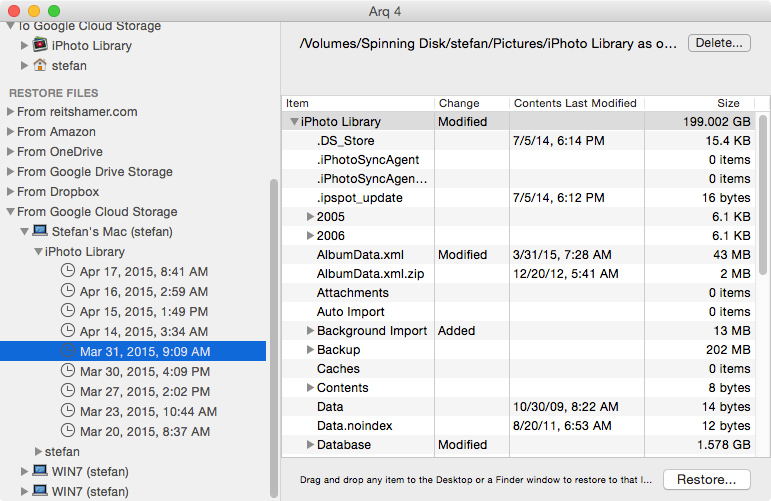




Your Comments & Opinion
Save time searching your Mac and the web with this productivity tool
A complete online backup solution
Protect your most valuable files with this exceptionally easy-to-use backup tool
Adjust the backup schedule of Time Machine
A free tool to share files of any size over the internet
Create striking eBay auctions with ease
Create disk images from files and folders in an instant
Quick and easy create image and file backups
Back up individual files or take entire disk images with O&O’s powerhouse backup tool - now retooled for home users.
A cross-platform backup and synchronisation utility that's packed with features no
A cross-platform backup and synchronisation utility that's packed with features
Backup, synchronise & share important files