Wappalyzer is a free browser extension which detects and displays the technologies used on websites: servers, content management systems, eCommerce platforms, analytics tools, advertising frameworks and more.
The extension adds multiple icons to your address bar, each one representing a common web component (PHP, jQuery etc). Clicking Wappalyzer's own icon displays the full list of technologies, sometimes with their version numbers.
Clicking the name of any package displays some statistics about it: the total number of sites where it's been detected, the top ten of those sites, how its use has varied over time.
If you're thinking that means Wappalyzer must send its detection results back to the developer, then you're right. This is done anonymously, though, so doesn't constitute any significant privacy risk, and if you're still unhappy then it's easy to disable (click the icon, select Settings, clear "Anonymously send reports...").
Verdict:
A handy tool for web developers, penetration testers, and anyone else who needs to know low-level server details




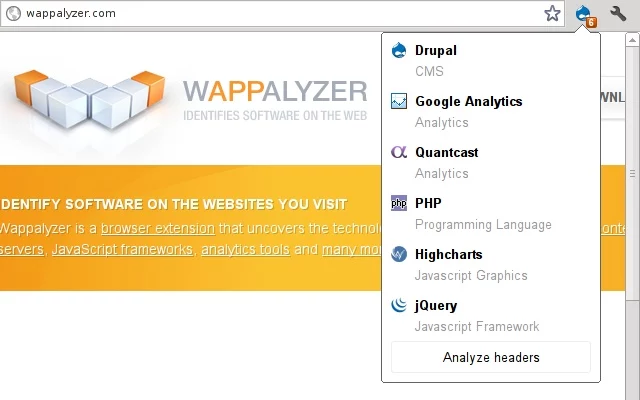




Your Comments & Opinion
Find out what's powering any web server you visit
Find out what's powering any web server you visit
Find out what's powering any web server you visit
Find out what's powering any web server you visit
Find out what's powering any web server you visit
Install a web server on your own computer
An advanced and strikingly good-looking streaming video player for your web site
An easy-to-use, yet powerful and configurable content management system
Minor update to the popular email client, but with a limited number of new features
Minor update to the popular email client, but with a limited number of new features
Minor update to the popular email client, but with a limited number of new features
A speedy web browser with a focus on security and privacy
A speedy web browser with a focus on security and privacy