Tweaking Windows 10 to your liking can be a lengthy and painstaking task. You'll find that many options are littered across the Settings app, while others can be changed in the old-fashioned Control Panel. To implement some changes, you may need to think about editing the registry, or even making use of PowerShell. But with ControlUWP, you will find that just about everything is available in one place.
Using the app you will not only find that you have access to the settings you can change in Settings and the Control Panel – handily brought under one roof – but also options that are simply not available in Windows to the average user.
The app is neatly arranged into a number of sections such as Debloat (for removing unwanted components from Windows), through Edge (for customising the web browser) to Privacy and Tweaks for implementing a wide range of personalisation options.
All of the changes are activated via scripts, but there is no need to worry if this is something you are not particularly experienced with. You can simply work through the long list of option, select one you are interest in using, and hit the Apply button. If you want to apply multiple option from the same section can select more than one by hold down the Shift key.
If you have other scripts you have written or downloaded from other sources, these can also be added to ControlUWP to make it easy to toggle them on and off.
Sadly there is no easy way to search for individual settings, but the way they have been organised and arranged into groups largely negates this omission.
Verdict:
While largely an app for power users and more advanced users, ControlUWP is superb. It may not be the most attractive piece of software, it is undeniably rough and ready, but this is likely to change as the program develops over the coming months and years.




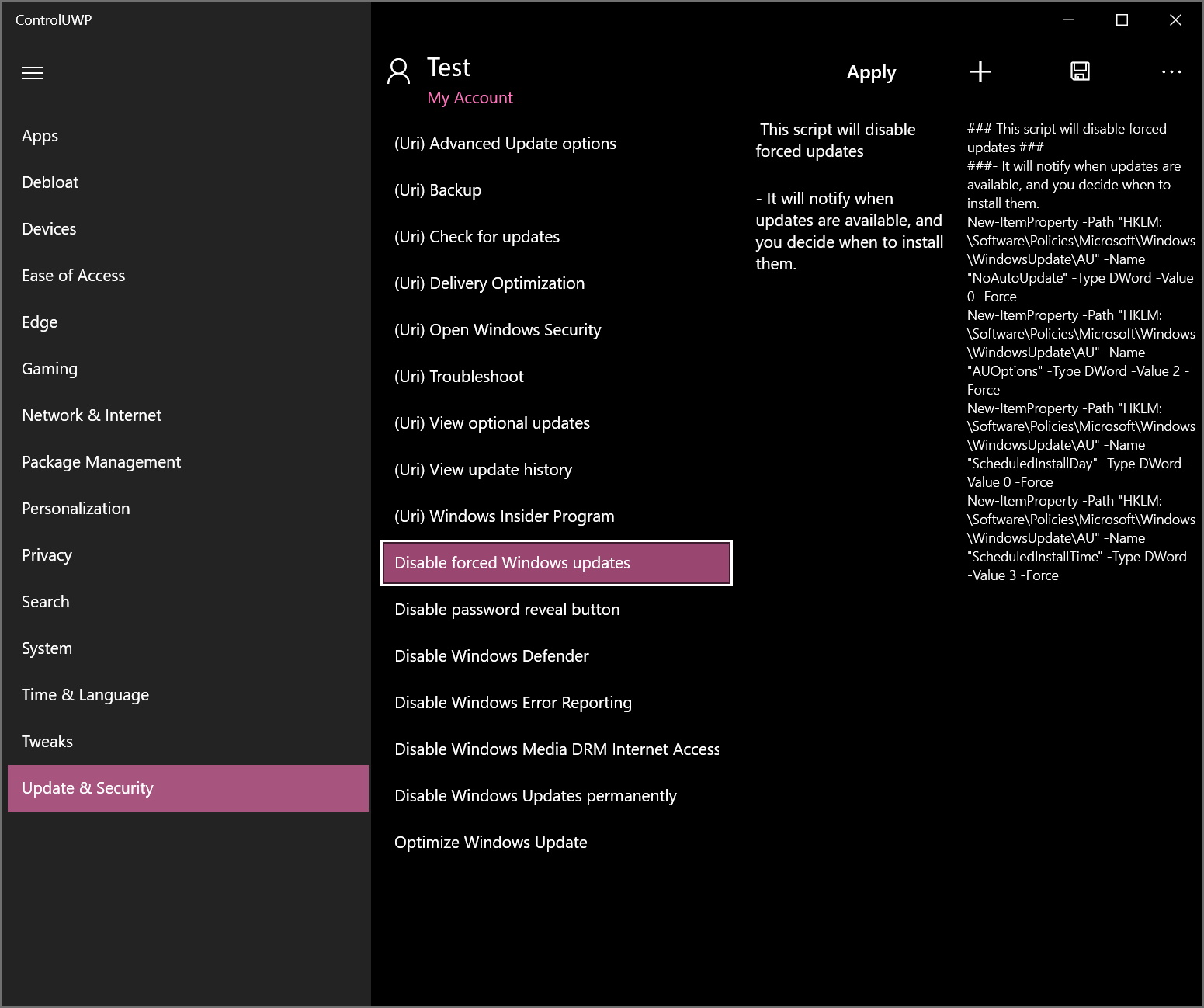
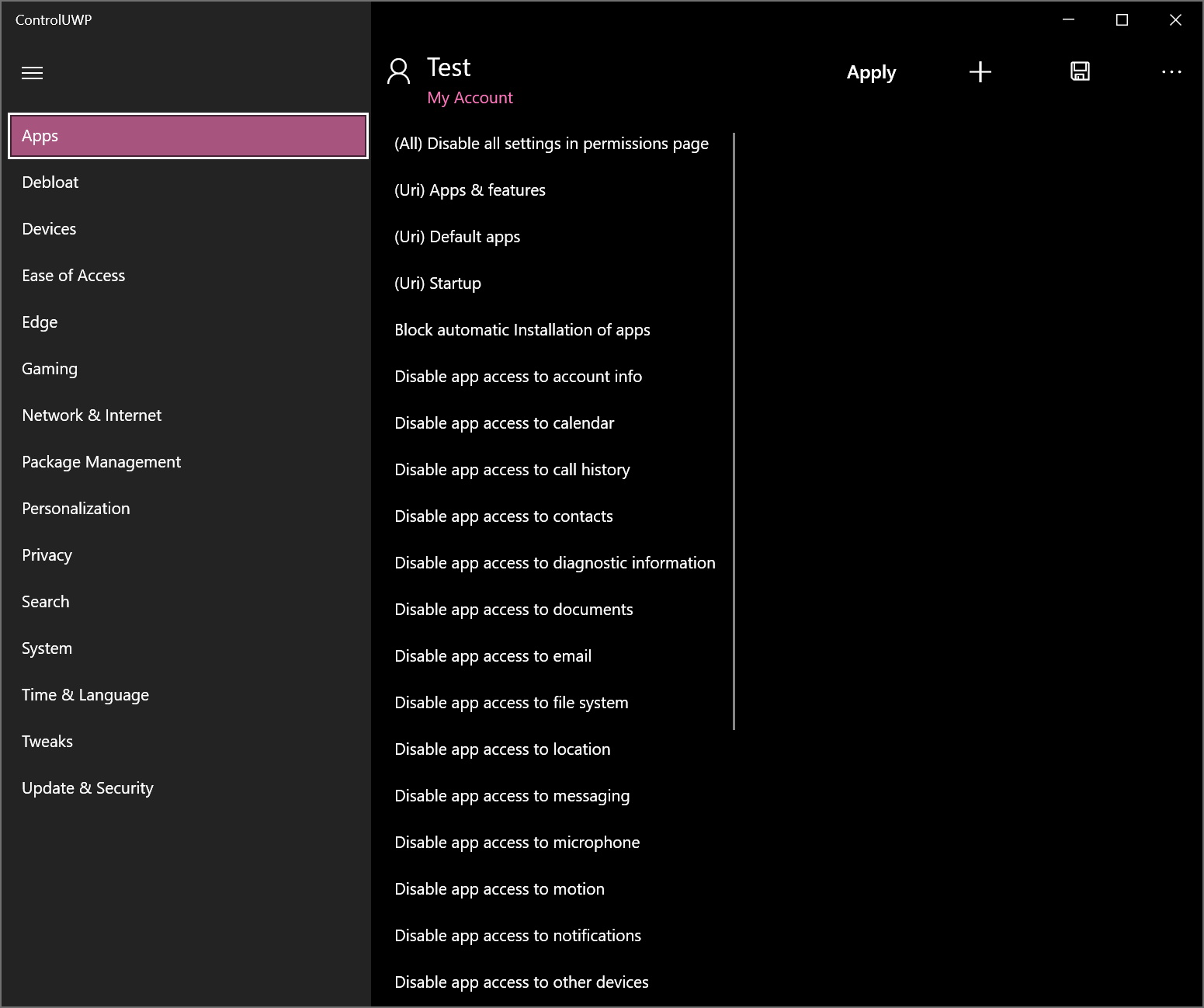

Your Comments & Opinion
Slap Windows into shape with this tweak and customization tool
Restore the Start button to the taskbar of Windows 8
An advanced tweaking tool for Windows 8 users
A free tweaker to boost the performance of Windows
Simplify the installation of Windows with this handy automation tool
Take control of your motherboard with this advanced tweaking tool
An advanced launcher tool for Windows power users
Manage your files and folders with this dual pane tabbed Explorer replacement
Make the most of your multi-monitor setup using this handy utility
An extended version of the Windows Run box
Quickly compare files and folders stored in different locations.