Windows 10's Start menu is home to numerous shortcuts, primarily to the applications you have installed, key folders, and settings. But it can be used to house so much more, and Start Menu Manager is a free, open source tool that enables you to create a wide range of custom shortcuts in the Start menu to help boost your productivity.
Using this handy software, you can create shortcuts to software, websites, files, folders, commands or even create shortcuts that perform multiple actions in a row. Start Menu Manager is incredibly simple to used when it comes to creating most types of shortcuts, and all of your creations are stored in a JSON file that can be used to transfer settings to another computer, or just create a backup.
But while the ability to create customisable shortcuts to local on online content is very handy, it is arguably the Multi-Action option which is the most useful. With this feature, you can create a shortcut that, for example, opens all of the applications you need to start your daily work, the folder you store your documents in, and the website you need to log into your CMS.
The beauty of Multi-Action shortcuts is simply that they are so incredibly versatile. You can create a range of shortcuts that gear you up for different work – or play – scenarios with a single click.
Start Menu Manager is deceptively simple. At first glance it really may not seem like it offers very much, but in reality it is a tool that gives you a huge amount of control – you just need to think up how it can best help you. There are no rules, no guidance, just the power to make your computing life a little easier.
Verdict:
With Start Menu Manager, as cliched as it may sound, you are limited only by your imagination. Multi-action shortcuts could turn out to be the productivity boost you have been waiting for, so get ready to experiment.





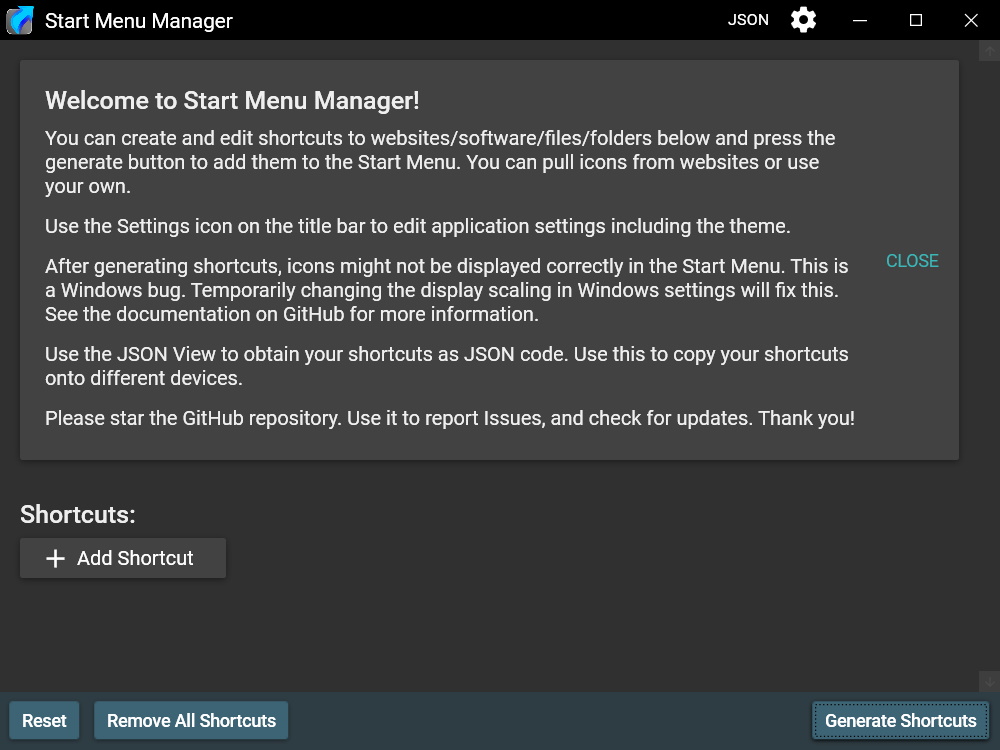
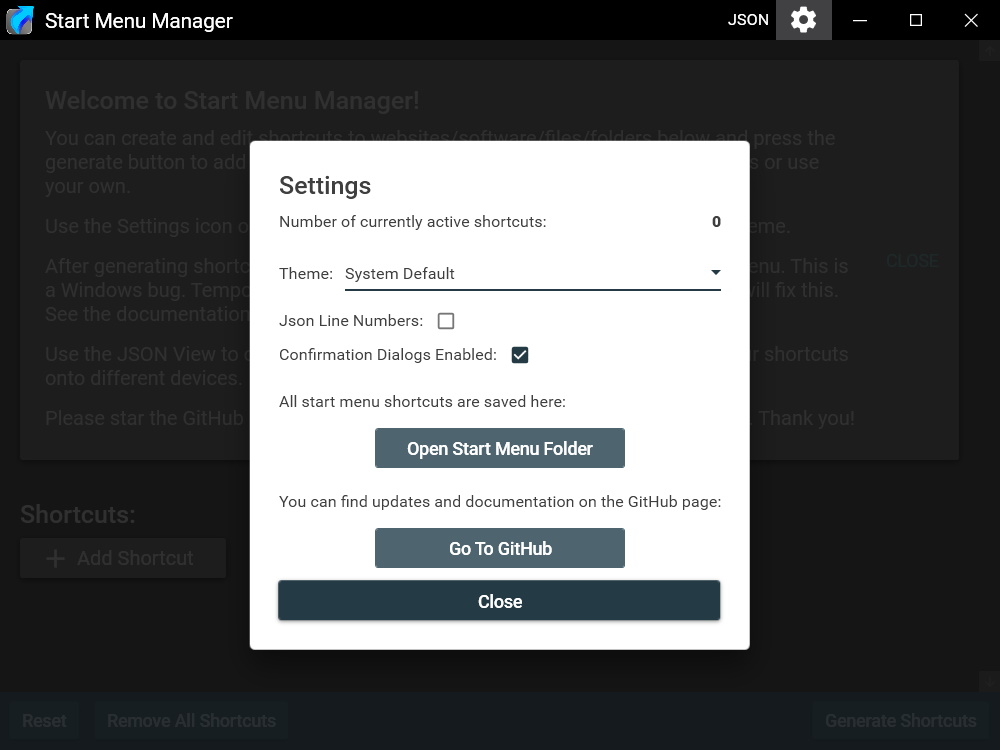
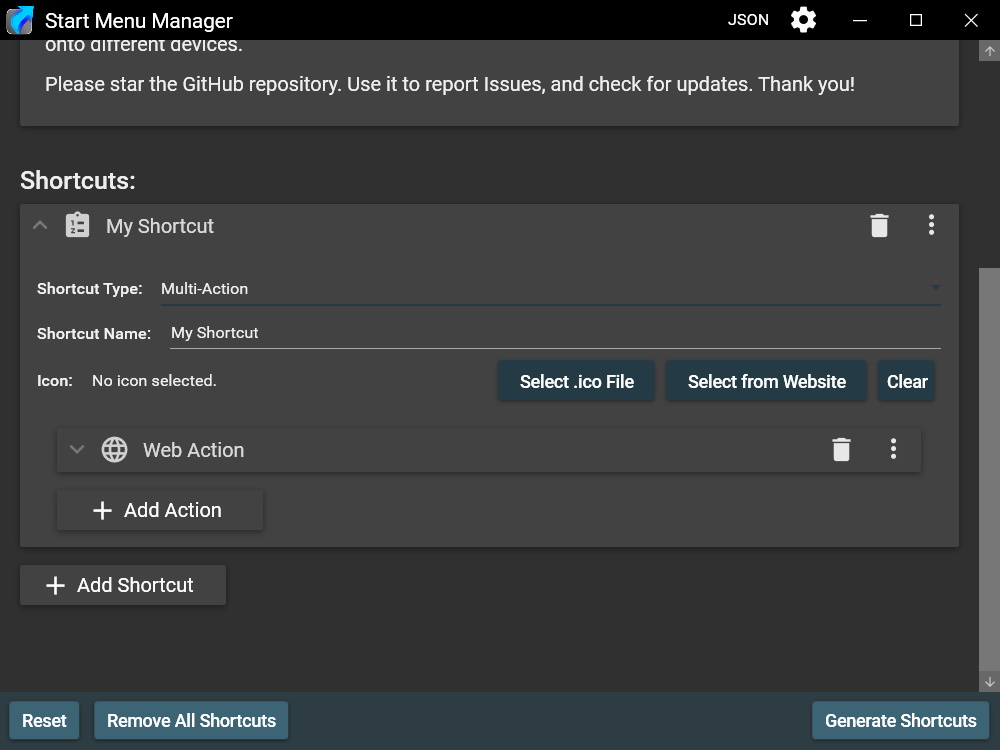
Your Comments & Opinion
Bring the classic Start menu back to Windows 11 and Windows 10
A free tool to unlock hidden settings in Windows
Quickly access all of Windows 10's settings and tools
Boost your privacy in Windows 10
A configurable system monitor
A configurable system monitor
More powerful replacement for Windows' built in program removal tool
Explore dozens of powerful windows tweaks and customisations from one straightforward program
Automate any task on your computer with this powerful scripting tool