When you install Windows 10, you are not given a huge number of options. Unlike many software installations which gives you a choice of which components to install, Microsoft gives you very little in the way of personalisation. Unless you want to get hands-on, that is. For anyone who is eager to create a customisation installer for Windows, it is possible to spend time manually tweaking configuration files. If you don't fancy doing this, WinReducer EX-100 can help to simply the process for you.
Or at least that is theory.
In practice using WinReducer EX-100 is a little frustrating. While the developer points out that " YES, all "WinReducer Software" are FREE", and that "all important functionalities activated", they do conceded that "some activation windows will appear while using" – and this is certainly true. Prepare to be pestered into upgrading to Starter (€10 for six months), Premium (€20 for one year), Series VIP (€50 for a year) or Platinum VIP (€100 for two years) packages. Opting for any of these packages hides the registration nag and unlocks additional options.
But what does WinReducer EX-100 enable you to do? As well as customising and streamlining the installation of Windows 10, it lets you remove various components from the operating system. This includes apps, fonts and drivers, as well as adding elements such as custom backgrounds.
The program can also be used to configure Windows 10 settings and options so everything will be just as you need it immediately after installation. For anyone who constantly reinstalls Windows, this could be valuable, but the rate of updates coming out of Microsoft means that things could change dramatically between when you create a custom ISO and when you actually get round to using it.
There is great potential for things going wrong, and the developer suggests that you test out the ISOs you create in a virtual environment before you rely on this. The software could prover to be more trouble than it is worth.
Verdict:
While the idea behind WinReducer EX-100 is a good one, the implementation is less than perfect. The interface is confusing to navigate, and the constant channelling towards a paid-for version of the software is extremely irritating. While there is a free version, it is only really the paid versions that are any good – and they are really quite expensive for what they are.

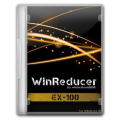


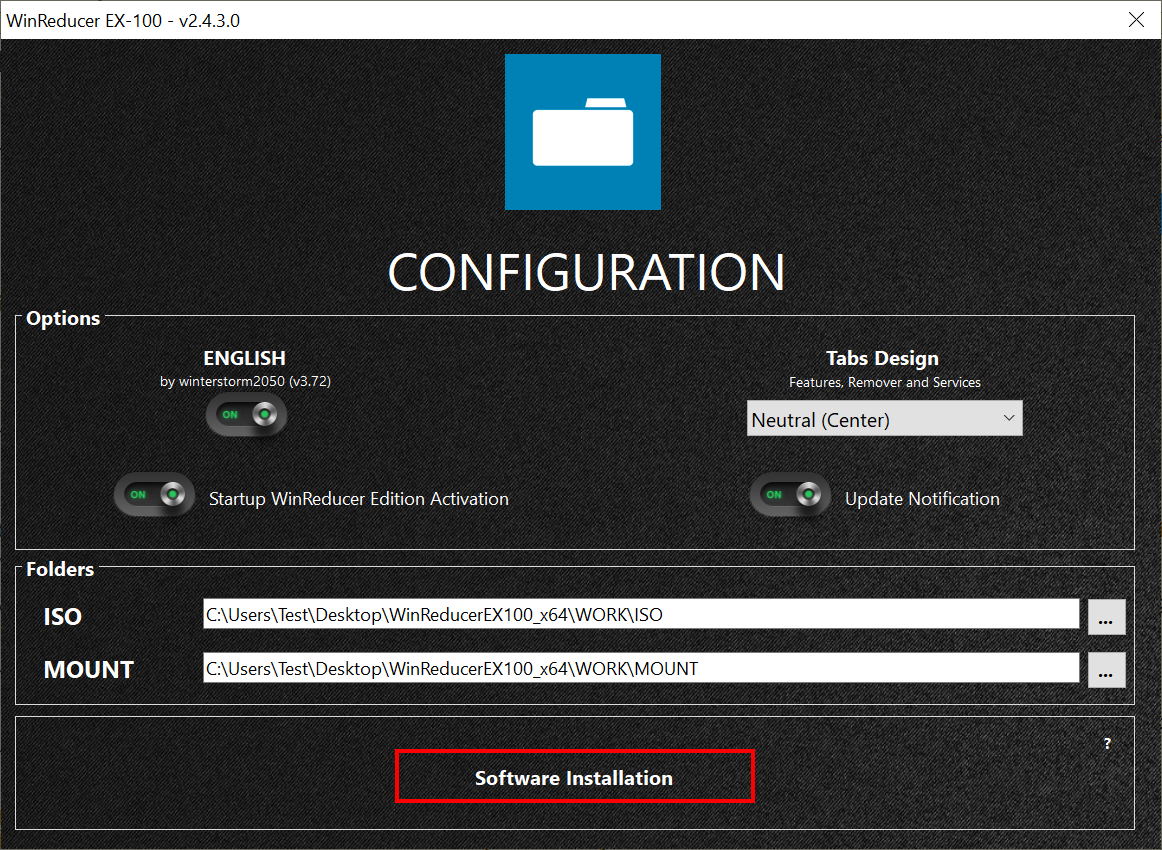

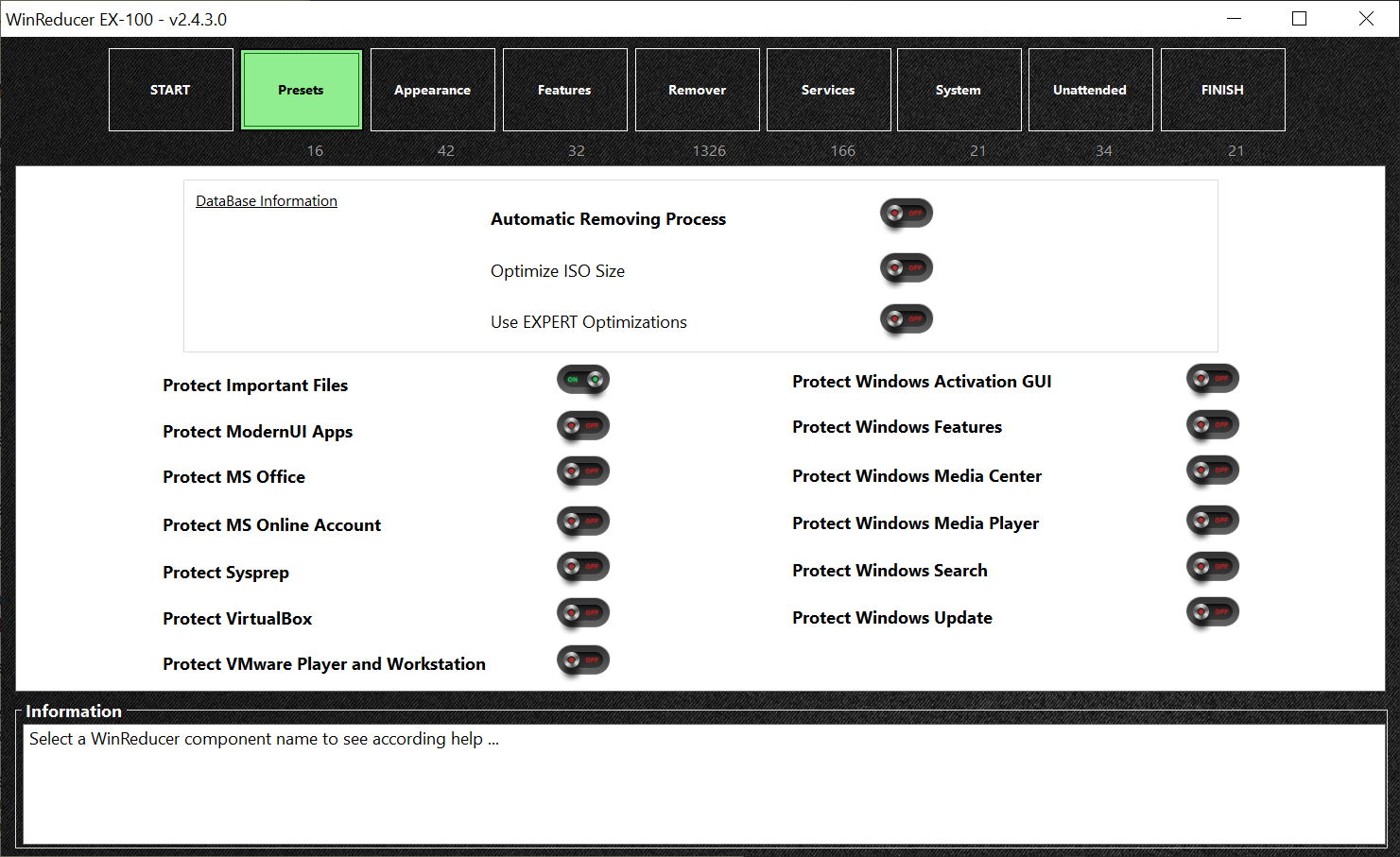
Your Comments & Opinion
Create an ISO file to burn a Windows 11 installation DVD
Consolidate all your boot media onto a single flash drive.
Get the latest Windows 10 installer ISO/USB
A tool to help you create custom Windows 10 ISOs
Simplify the installation of Windows with this handy automation tool
Quickly create industry-standard PDF files from any printable document
An expert-level PDF toolkit
A configurable system monitor
A configurable system monitor
Keep your desktop in order with this icon organisation tool