The digitization of just about everything means that we all have burgeoning music, movie and photo collections on our computers. Keeping on top of this media can be logistical nightmare, and would ordinarily involved the use of more than one application. Not so with Diffractor. This is an astonishing utility that can be used to just about everything you could possibly need to do with your media files.
Need to browse through your photos? No problem. Need to edit a few pictures? Covered. Looking to edit meatadata for photos and audio/video files? You can do this too. And this is just scratching the surface.
There's support for an astonishing range of file formats, meaning you can open a massive number f file type without the need to constantly switch between apps or having to install endless codecs. The program lets you edit and search using a range of tags, making it incredibly simple to filter and sort files based on various criteria.
While Diffractor handles images, audio and video, where it really shines is when it comes to the management of digital photographs. This really is a photographer's dream. In addition to the browsing, sorting, tagging and filtering options, the program also includes numerous editing tools. If you have a shot that’s slightly wonky, you can easily straighten it up. Equally simple is the task of adjusting lighting and colors.
Diffractor gets off to a busy start by scouring our hard drives for media files to index and – thanks to the developer's suggest workflow – you can then set about the task of fixing any incorrect or missing metadata, This is, of course, after your have spent a little time manually organizing your media into some semblance of order using whatever folder structure makes sense to you. There are laos resizing options and moe,
You can then browse through your media collections, assigning ratings to files, comparing images, and making any edits you deem necessary. Image can be converted to different formats, multiple images can be combined into PDFs, and you can extract frames from videos. There are laos resizing options and more.
There are not many criticisms that can be levelled at, but one complaint would be that not all of the programs tools are immediately apparent. You can spend a long time using the software and just keep on discovering new features. There's a lot that's hidden just out of sight, and a lot that is not obvious. This means that you might use Diffractor and get the initial impression that a particular feature or option is not present, when in fact it is just buried a little deeper than you might have first thought.
Verdict:
Diffractor – or ImageWalker as it used to be known – has always been an impressive piece of software, but it has come on in leaps and bounds. The developer has clearly poured a lot of love into this project, and the result is a wonderful useful, delightfully powerful, and surprisingly diverse app that is a pleasure to use.





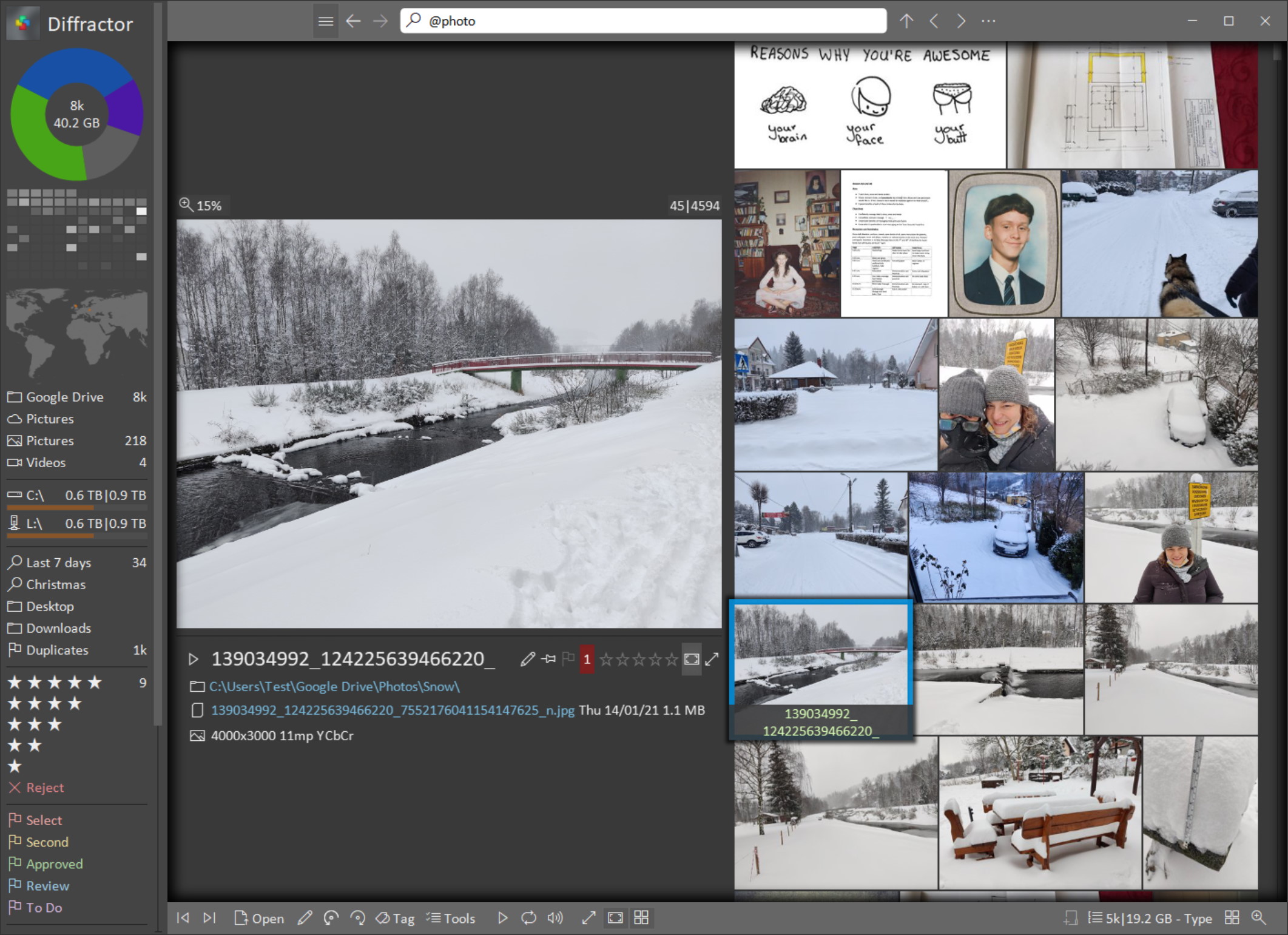
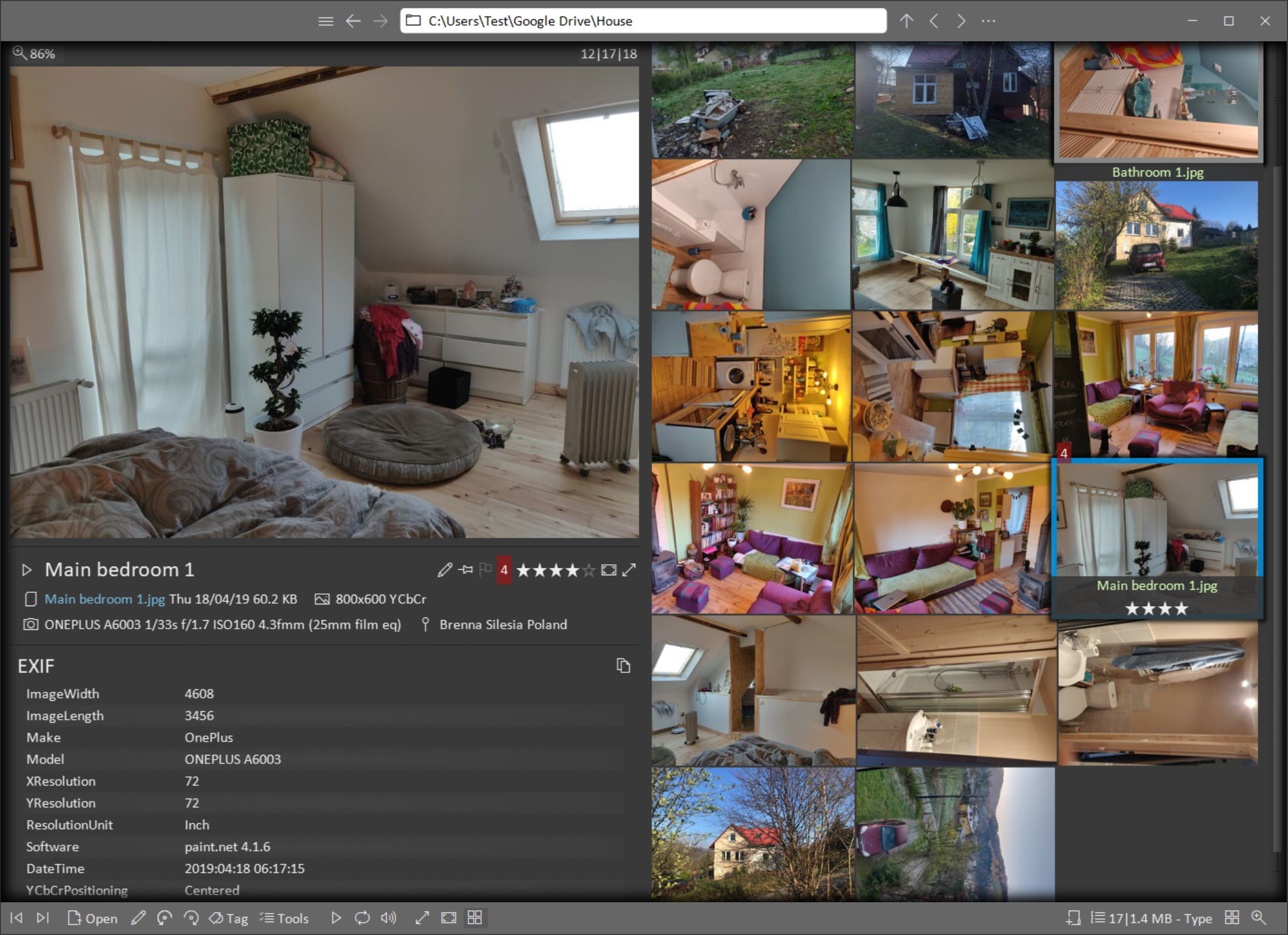
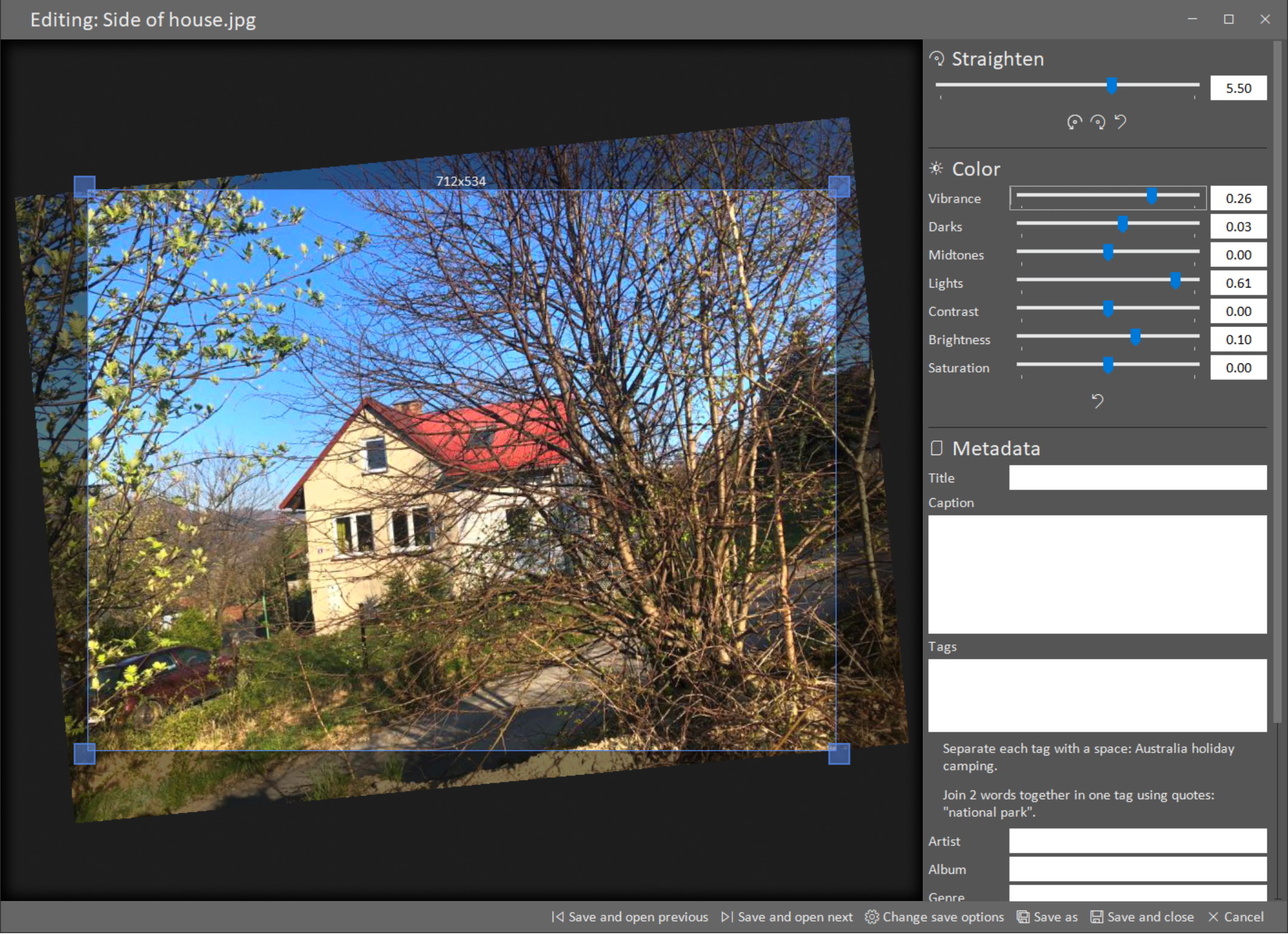
Your Comments & Opinion
It's quite simply the best media center app for mobile or desktop
Get a media server to rival Plex and Emby for free
Turn your ageing or second PC into a dedicated media center
Play movies, music and view photos from a variety of sources
Simple, yet fully featured file manager that’s completely free
Stream a range of media files from your PC to your Android device
Lossless video trimming
A powerful free paint package
A powerful free paint package
A powerful free paint package
Update K-Lite Codec Pack (any version) to the latest build