Microsoft has introduced various special effects and aesthetics to Windows over the years, including a range of transparency effects. Among the most recent developments is acrylic, and while the effect has many fans, there are also a lot of people who are disappointed that the effect has not been implemented across Windows entirely.
This is what AcryclicMenus aims to address, bringing the acrylic effect to all Win32 menus in both Windows 10 and Windows 11. At least that is the theory. Right now, the app is a proof of concept, and this means that not only is it not complete so some menus remain unaffected, but also that there are a few bugs.
Although not officially classed as such, this is essentially beta software and it is only really going to be of interest to people who like to be on the cutting edge.
The software works in a sightly strange way while it is being developed. There is no installer, and you can use the Injector.exe file to load it. This injects a DLL into Windows which implements the blur effects across menus. When you want to stop using the acrylic effect, you just need to press a key in the console window that remains open while AcyrlicMenus is running.
Verdict:
At this stage, AcrylicMenus is a proof of concept. The developer acknowledges that it is not entirely stable right now, and it is not really suitable for continuous use – yet. Work is underway to make this customization tool more usable, and once this is complete it will be easy to recommend the app. For now, it is an interesting curiosity, but definitely one to keep an eye on.




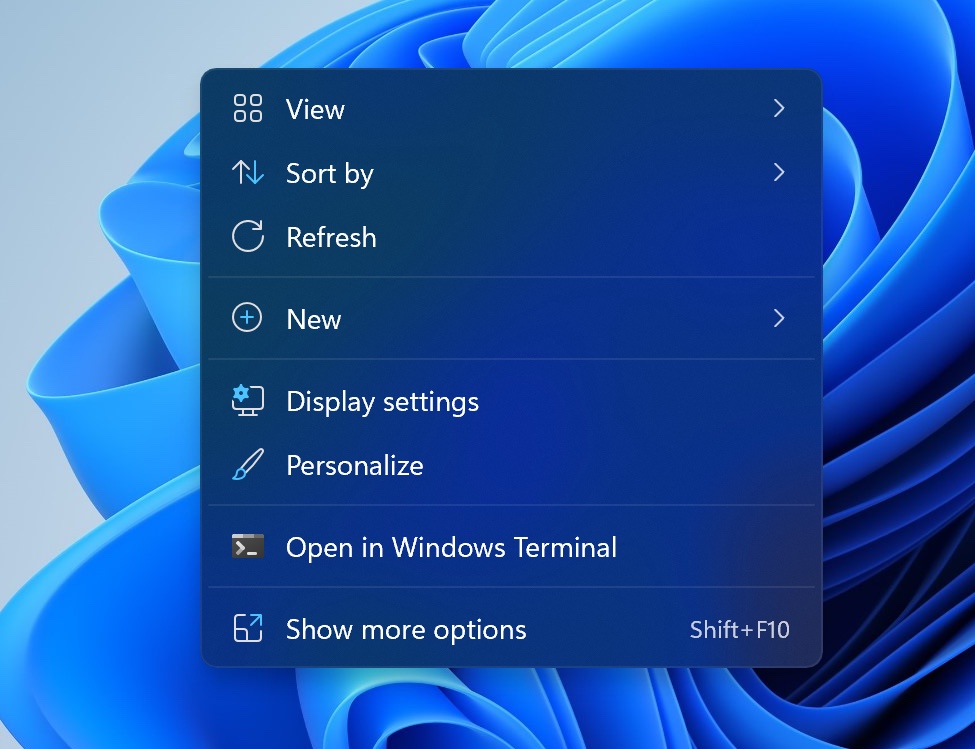
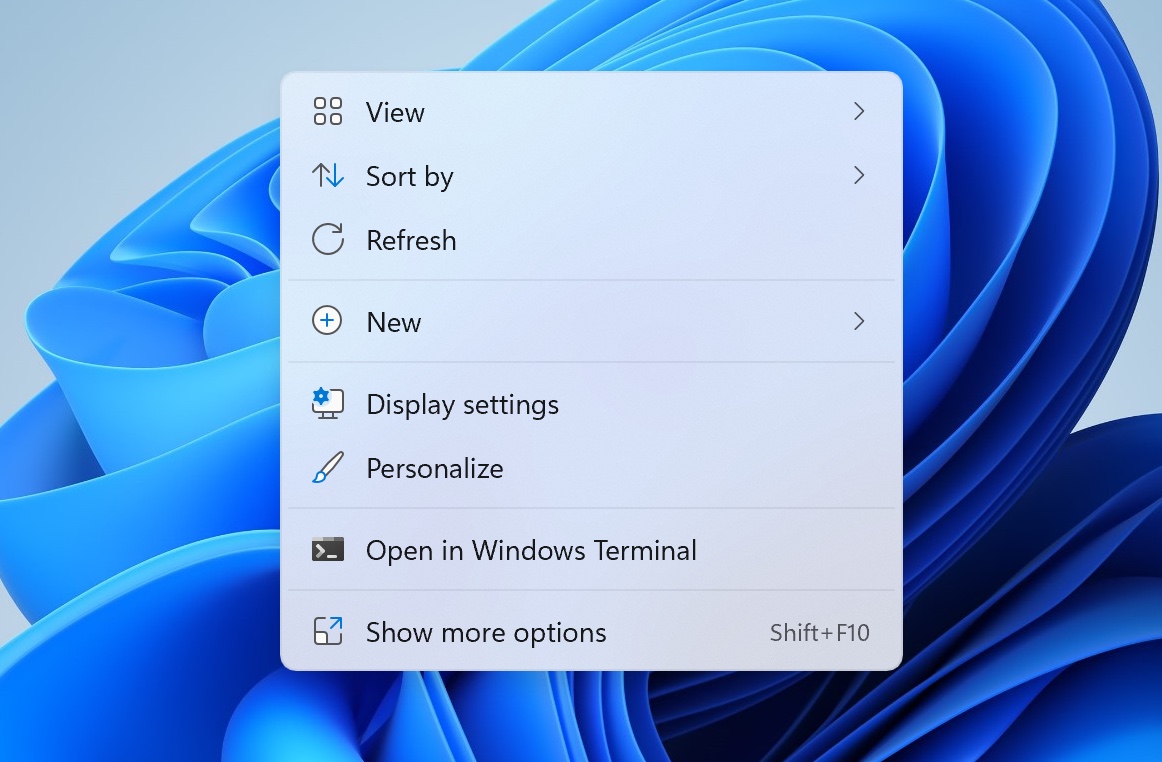
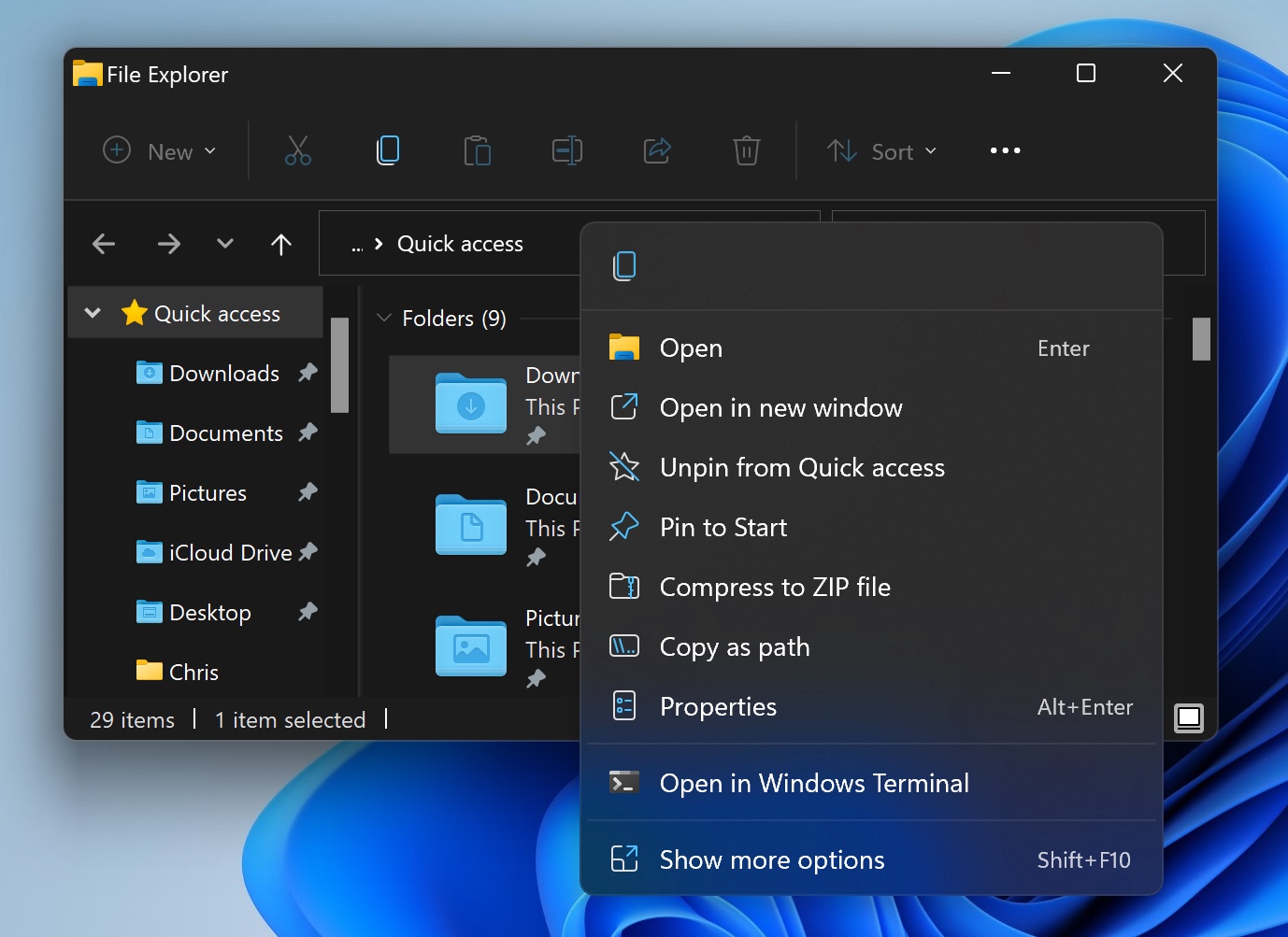
Your Comments & Opinion
An open source Explorer replacement for Windows 10
Bring the classic Start menu back to Windows 11 and Windows 10
Bring the classic Start menu and taskbar back to Windows 11
Resize a window or tweak its transparency with your mouse wheel
A notepad/ to-do tool with cloud sync
Read, write and edit metadata in more than 130 file types with this command line tool
Read, write and edit metadata in more than 130 file types with this command line tool
Read, write and edit metadata in more than 130 file types with this command line tool
Manage your files and folders with this dual pane tabbed Explorer replacement