CorelDRAW Graphics Suite is – as its name suggests – more than a single program. At its heart is CorelDRAW 2018, a powerful vector drawing tool (with page layout features) that’s often unfairly left in the shadows of its better-known rivals from Adobe.
CorelDRAW is the main attraction here, and thanks to innovative features like LiveSketch, a tool to freely sketch vector art direct on your computer rather than start with paper thumbnails, it’s a powerful and compelling option for professional designers. Worried about a steep learning curve? The app comes with clear training videos and lots of other help features to get Adobe switchers up and running quickly.
One of CorelDRAW’s best features is the fact it’s an exercise in restrained evolution rather than revolution – each new iteration introduces a handful of new features and refines existing ones rather than trying to overwhelm the user with a smorgasbord of new features they’ll spend a year discovering.
There are minuses – CorelDRAW isn’t available as a standalone app; instead, it’s bundled with extra (and possibly superfluous) tools in the form of Corel PHOTO-PAINT for editing and prepping photos, plus font manager, screen-capture tool and Aftershot HDR, a tool for correcting RAW and JPEG photos. This leads to an eye-popping retail price, although half-price upgrades and an annual subscription do make it more affordable for smaller businesses and professionals.
Also – thankfully – you can download a trial to see if it’s worth the cost of transitioning from your current package. Given the number of features CorelDRAW has that aren’t found natively in Illustrator, that may be an exercise worth pursuing.
Verdict:
A worthy alternative to Adobe’s design and drawing packages, with a small learning curve for switchers. The native Mac release is a welcome bonus.




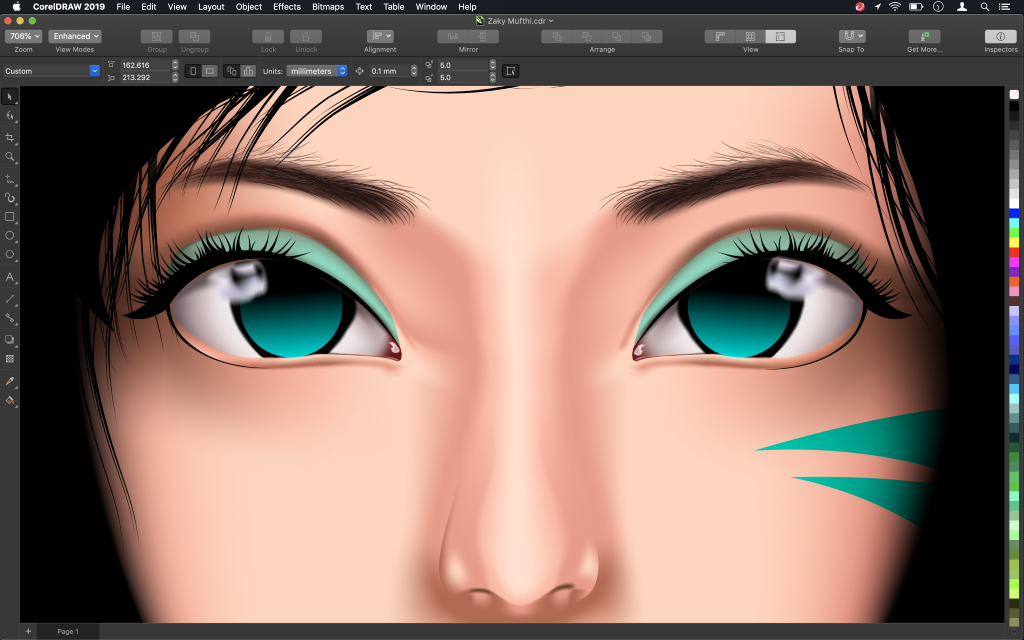




Your Comments & Opinion
Everything the professional designer or illustrator needs in a single package.
Create your own vector graphics with this low cost app
A powerful and user-friendly image editor with 8BF filter support
Quickly edit, annotate and then export your PDF files
Design the layout of your rooms in 3D on your computer
Design the layout of your rooms in 3D on your computer
Design the layout of your rooms in 3D on your computer
A quick and easy way to create mockups of program and web interfaces