There’s one major drawback to using iTunes: it ties your music collection to your computer or Apple’s iOS devices. Switch to another MP3 player or mobile device (such as Android) and suddenly keeping your music in sync between iTunes and your new player is a less pleasurable experience.
Oh sure, you can do it manually, but it’s a bind. Far better, then, to use a third-party tool to do the hard work for you. Notpod, previously known as iTunes Agent, is designed to work with any mobile device that appears as a removable drive in Windows.
Once installed, it places an icon in the Notification area of the Taskbar – right-click this and choose Preferences to set up a connection to your mobile device, which needs to be connected when you set it up.
Give the connection a name, select your device’s music folder and its root directory (for Notpod’s benefit) and then pick a synchronization pattern. This basically means choose how you want your music organised and named on your mobile device. Once done, click Close and you’re ready to roll.
Now switch to iTunes and you’ll see Notpod has set up a folder (My Devices) under Playlists with your device name in it. Just drag your desired music to this playlist, then right-click the Notpod Notification area icon again, but this time choose Synchronize devices. Confirm the path is the correct one and click OK to sync music from iTunes to your device.
It's all straightforward from here on in – edit your playlist and re-sync with your device to update it. Notpod supports multiple devices too, perfect if you have a phone and a MP3 player you wish to keep in sync.
Warning: Notpod should not be used with a portable device that already has music stored on it – the program will delete any existing music from the folder before you begin unless it matches the names of tracks being synchronised.
Verdict:
The perfect tool for those who’ve switched from iOS to another device only to find iTunes won’t play ball.




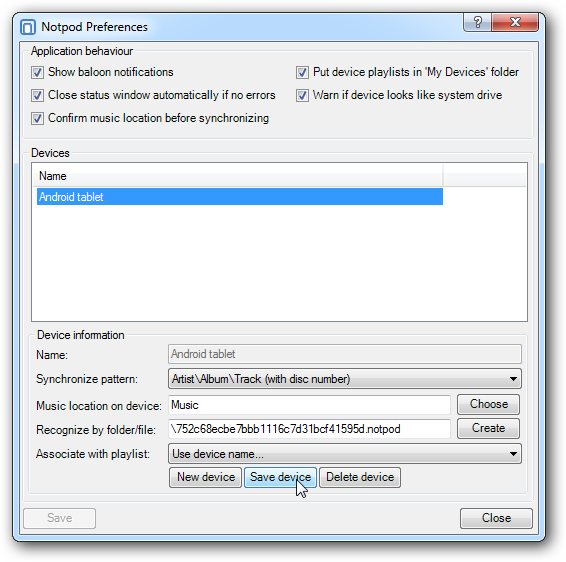




Your Comments & Opinion
Quickly tag your MP3 files that are lacking the correct information
Add or remove music directly from your iPod, iPhone or iPad without using iTunes
Wirelessly sync your iTunes library to your Android device
Forego iTunes and use this handy alternative to manage your iPhone, iPod or iPad
Keep track of even the largest movie collection with this powerful database
Uncover the essential technical details of just about any audio or video file
Uncover the essential technical details of just about any audio or video file
Uncover the essential technical details of just about any audio or video file
Compose, arrange, mix and master your audio project