SmartCapsLock is a free tool which allows you to change the case of selected text by pressing the Caps Lock key.
If you leave Caps Lock enabled by mistake, for example, you'll probably type text in THE WRONG CASE until you notice.
With SmartCapsLock installed, no problem - just select the text, press Caps Lock and it's inverted (LOW becomes low, cAPITAL becomes Capital).
If this doesn't suit your needs, you can change the "Caps Lock On" and "Caps Lock Off" actions to "Reverse Case", "Upper Case", "Lower Case" or "Capitalised Case".
Alternatively, you're able to apply any of these actions by pressing Caps Lock with a modifier key. By default, for instance, pressing Caps Lock + Windows will set your selected text to "Capitalised Case", although again you can adjust this to one of the other options.
Verdict:
SmartCapsLock could be a handy timesaver, and as it's entirely portable and adware-free there's no down side to trying it out.




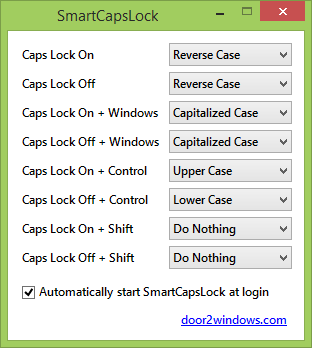
Your Comments & Opinion
Correct and process text as you type
Send and receive free phone calls and text messages from your iPhone
Capable distraction-free plain text editing
The first of many official tools to enhance Windows
Scroll any window, no need to select it first
Manipulate maps, GPS data and more with this comprehensive tool
A powerful, configurable clipboard manager
A powerful, configurable clipboard manager