Diskovery is a system information program which collects and displays low-level details on your storage devices.
The download is sub-300KB, and there's no installation required. Just run it.
A simple interface displays individual storage devices and logical volumes in separate panes. Click on anything interesting and details are displayed on the right.
The report includes device product ID, manufacturer, volume/ PNP ID, volume type, partitions, capacity, used space, file system, SMART data, supported features, logical geometry and more.
There's plenty of useful data here. You won't just see that a drive is NTFS, for instance - the NTFS version number is provided, too. And drive sizes are displayed in three ways - GB, bytes and 1000-byte blocks - to ensure you get the format you need.
What you don't get, unfortunately, is a reporting option, bad news if you want to save the data for analysis later.
Version 0.9.6.3 (Changelog):
* Added support for NVMe drives
* Added vendor detection for VmWare, MTRON
* Updated SMART table for Kingston
* Fixed an issue with RAID volumes whereby a secondary drive would show up as 'unreachable'
* Fixed a couple of cosmetic UI issues
Verdict:
Diskovery is a likeable tool which collects a lot of drive-related details and organises it well. It's a pity that there's no way to save this information yet, but it's still in beta - maybe that'll be next.




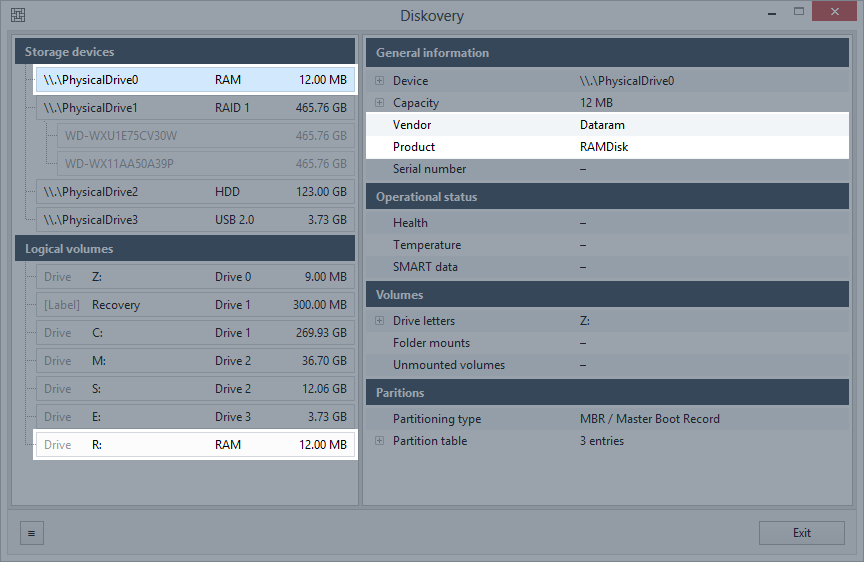
Your Comments & Opinion
Partition the parts of your PC that Windows’ own tools can’t reach.
An advanced partitioning tool that places you firmly in control of your hard drives
Quickly create, delete, resize and even copy a partition using this drive tool
Recover, resize and manage partitions outside of Windows
Read, write and control an NTFS-formatted partition from your Mac
Easily track down duplicate files which may be wasting your hard drive space
Easily track down duplicate files which may be wasting your hard drive space
Clean, optimise, tune and tweak your PC to deliver its best possible performance
Keep your hard drive in top condition with this powerful disk defragmentation tool
Defragment your registry to boost the performance of Windows.