If you regularly change your desktop background, you might find that Windows’ Aero effect looks incongruous depending on the colour scheme of the current background image or pattern. You can, of course, easily change the Aero colour scheme – right-click the desktop, choose Personalization and click the Window Color link at the bottom of the screen, but this can be fiddly, particularly if your desktop changes randomly, or on a regular basis.
It’s been revealed that one of Windows 8’s new features will be the ability of Aero Glass to automatically adapt to the colour of your desktop background, but if you can’t wait for its release then you can get similar functionality now. Aura is a tiny little tool whose sole job is to calculate the average colour of your desktop background or – if you prefer – an active window, and automatically set the Aero Glass colour accordingly. There’s no installation involved: download, unzip and double-click the program to put its icon in the Taskbar’s Notification area.
To see it in action, right-click the desktop and choose Personalize, then pick a background with a markedly different colour. As soon as it’s changed, you should see the Aero Glass colour change too; if the effect isn’t dramatic enough, open the program’s options and click the link to access the Window Color and Appearance Settings dialog box, then push the slider to the right to increase the intensity.
This second Beta squashes various bugs found in the original release, plus adds a new Options dialog box for configuring the program.
Verdict:
Simple, small and effective – Aura is a must for those who want the Aero glass colour to match the background automatically.



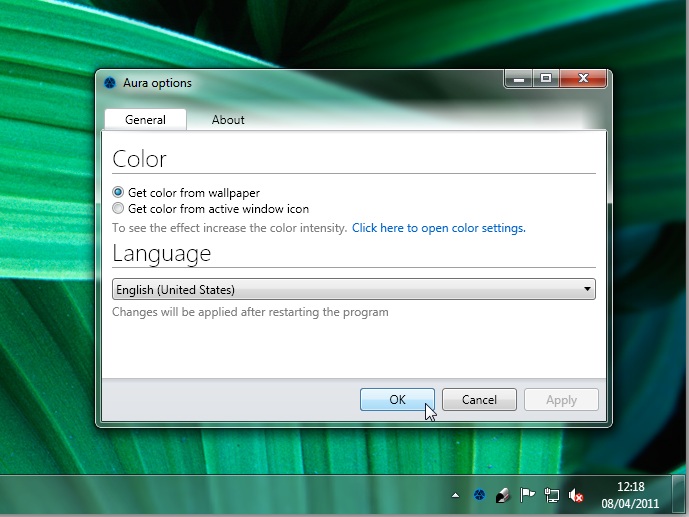
Your Comments & Opinion
Transform your desktop with this customisation tool
Change your desktop wallpaper at set intervals with this powerful free app
A Windows 8 inspired desktop theme to give your computer a new look
Give your copy of Windows a facelift with a Metro interface overhaul
A notepad/ to-do tool with cloud sync
Read, write and edit metadata in more than 130 file types with this command line tool
Read, write and edit metadata in more than 130 file types with this command line tool
Read, write and edit metadata in more than 130 file types with this command line tool
Manage your files and folders with this dual pane tabbed Explorer replacement