TaskSchedulerView is a tiny portable tool which displays the scheduled tasks on Windows Vista and later systems, and allows you to easily disable/ enable multiple tasks at once.
Run the program and it displays a table listing each task and various details about it: Name, Description, Status, Hidden (Yes/No), Last Run/Next Run Times, Task Folder, EXE filename or COM handler of the task, number of missed runs, and more.
At its simplest, you can use the program as a straightforward task viewer. Scroll up and down, browse the list, double-click on anything of interest.
The task list can be sorted by clicking any column header, and that makes it useful for all kinds of diagnostics. Is your PC starting slowly? Click "Run On Boot" or "Run On Logon" to see which tasks are launched when your system starts. Sorting by "Task Folder" helps you identify non-system tasks, or choose "Missed Runs" to find tasks which might have problems.
Select multiple tasks and you can enable or disable all of them with a click. Although beware, disabling system tasks can have serious consequences: don't do this unless you're absolutely sure it's safe and/ or necessary. (Some tasks may only be disabled if you run TaskSchedulerView as an administrator, but if you press Ctrl+F11 then the program will automatically relaunch an elevated version of itself.)
Verdict:
It doesn't have the power of the Windows Task Scheduler, but TaskSchedulerView is easier to use, and perfectly adequate as a basic viewer/ manager.




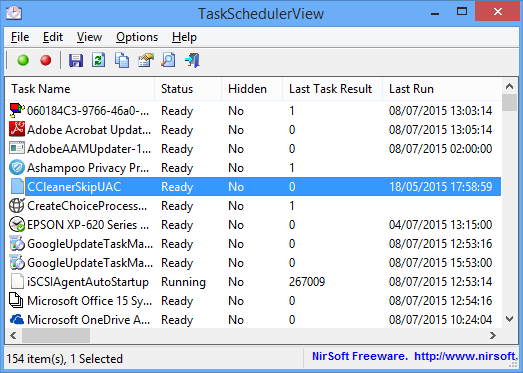
Your Comments & Opinion
Bring the classic Start menu and taskbar back to Windows 11
Easily disable unnecessary Windows tasks
Restore the Start button to the taskbar of Windows 8
Launch a program when your PC is idle
An application launcher than can be controlled from your mouse or keyboard
Quickly access and switch between your applications with this attractive free dock
Give your PC a fresh new look and feel with this powerful, configurable desktop replacement suite
Simplify all your file management tasks with this powerful Explorer replacement
Enter, browse and organise your data
A powerful tool for detecting, benchmarking and monitoring your PCs hardware