A word processor can be used to create all manner of different documents, and there is a chance that many of the files you create include personal details or other sensitive information. While it is possible to use encryption software to protect sensitive files, this requires an extra step that is all too easily forgotten.
Crypto Edit is a word processor that can be used to create and edit password protected, encrypted documents. Support for text, RTF and RTFD formats means that documents including formatted text and images can be worked with, and all of the controls you would expect to find in a word processor can be found here.
As Crypto Edit always saved files in encrypted format, there is no need to remember to manually protect your documents every time. Password protection means that unauthorised viewing of private documents can be easily prevented.
However, it is also possible to ad public notes to protected documents which can be viewed by anybody. This provides a useful way of passing on information such as details of how to obtain a password without having o compromise the security of a document.
Verdict:
A word processor and encryption tool in one, Crypto Edit is less feature rich that other editors, but the strong focus on security is to be welcomed.







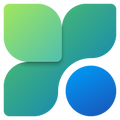

Your Comments & Opinion
Never forget a password thanks to this impressive password management tool
A powerful security tool to monitor data sent from your computer
A free on-demand security suite to keep your Mac protected
Quickly and easily transfer files between iOS and OS X
A distraction-free word processor that enables you to concentrate on your writing
Secure your mobile wireless connection when you’re out and about
Seek out and destroy the most common malware with a click
Completely remove all traces of AVG Antivirus to overcome installation problems
Combined AVAST and AVG technology for one powerful free security tool
AVGs mid-range security suite for all your devices
Never forget a password again with this password management tool