Inkscape is an open source SVG-based vector graphics editor that comes with a host of high-end, professional features.
You get a lengthy list of drawing tools, for instance, quick ways to create rectangles and squares, circles and arcs, spirals, polygons, 3D boxes, Bezier curves, straight lines and more. But there are also interesting sculpting and painting options, a lengthy list of path creation and editing options, and some very powerful text tools.
In common with other SVG editors, you're able to scale objects in a click or two, group and ungroup them, apply colours, gradients and strokes as required, align and combine objects, trace bitmaps and more.
And there's direct support for many advanced SVG features, like alpha blending, markers and clones.
There is a price to pay for this, as the learning curve is a little steep: you'll need to invest plenty of time and effort before you've properly mastered everything that Inkscape can do. If you need a good vector editor then it's well worth the effort, though, as Inkscape provides many of the same features as Illustrator for no cost at all.
Verdict:
It can be a little complicated, but take the time to master the basics and Inkscape will give you plenty of vector editing features and functionality




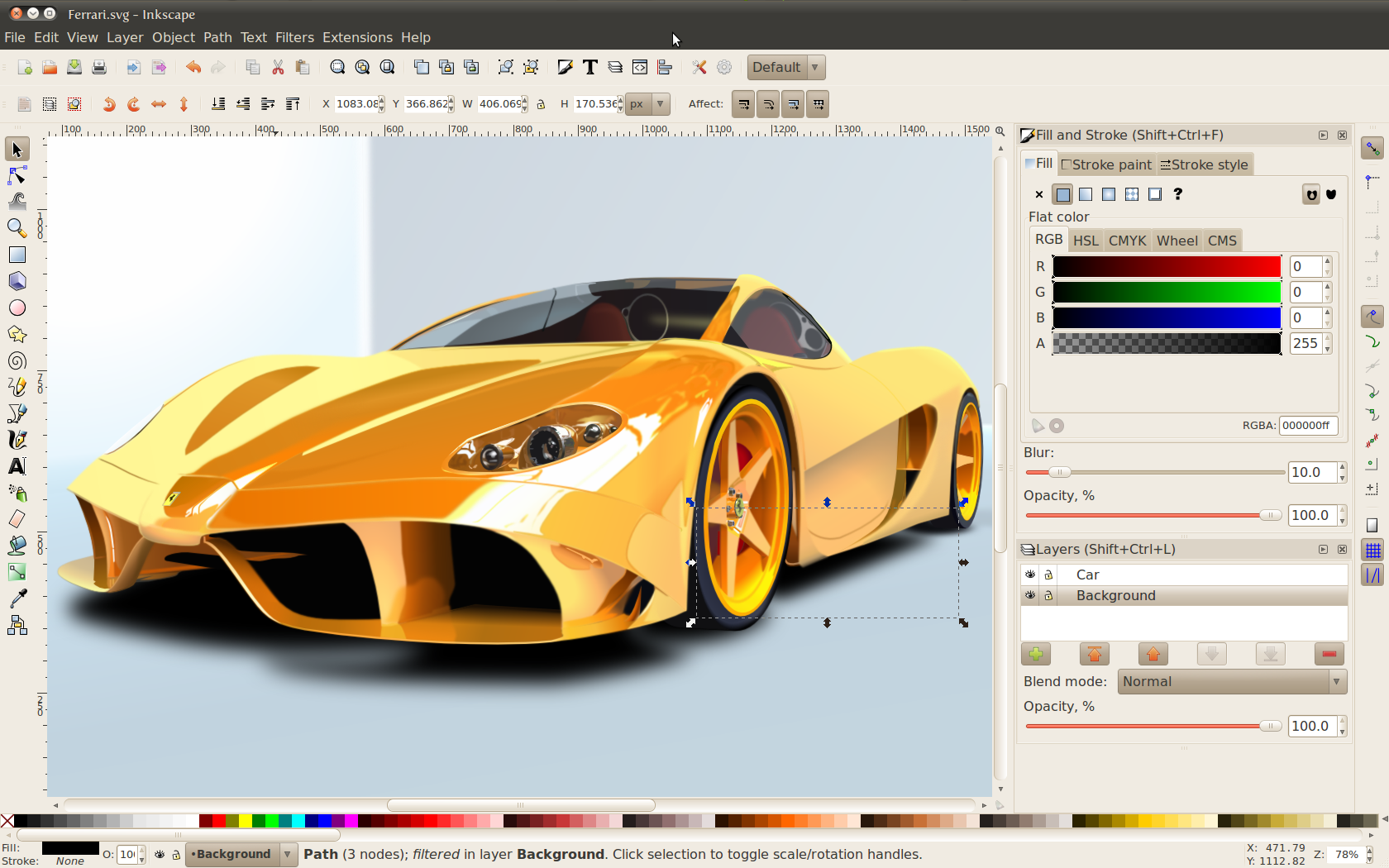




Your Comments & Opinion
Adobe's flagship vector drawing application gains a new look and much-enhanced performance
Create commercial or open fonts using this design tool
Create commercial or open fonts using this design tool
A vector drawing app that takes on Illustrator at a fraction of the price.
A vector drawing app that takes on Illustrator at a fraction of the price.
Create everything from logos and diagrams to complex 3D designs with this powerful SVG editor
Create everything from logos and diagrams to complex 3D designs with this powerful SVG editor
Create everything from logos and diagrams to complex 3D designs with this powerful SVG editor
A vector drawing app that takes on Illustrator at a fraction of the price.
Find out everything you'll ever need to know about your PC with this comprehensive system information tool
Opera's rebooted web browser is starting to come of age
Easily download, install, organise, update and generally manage your own collection of portable apps
Easily create bootable USB drives from ISO images
Major update to the portable version of the popular email client, but with a limited number of new features