Complete Internet Repair is a portable troubleshooting tool that can fix many common Windows networking and internet-related issues in a click or two.
If IE is misbehaving, say, then checking the "Repair Internet Explorer" option and clicking "Go!" will re-register all the DLLs and OCX files that the browser requires.
A "Reset Windows Firewall Configuration" option will restore the Windows firewall to its default state.
And there are other options to repair Windows update, reset TCP/IP and Winsock, repair your SSL/ HTTPS settings, and more.
You need to use these with care, as some may cause more problems than they solve. Choosing to "Repair Winsock", say, might fix a broken internet connection, but only by restoring default Windows settings, which may also break other internet or network-related programs that you've installed (you'll need to reinstall these to get them working again).
If your Internet or network connection is broken then it may still be worth trying the program, then, but we'd recommend you use one repair option at a time. And create a System Restore point before you start, so you can easily undo Complete Internet Repair's fixes, if necessary.
Verdict:
If some of your PC's networking and internet components seem to be broken, then restoring their default settings with Complete Internet Repair could solve the problem. It may also introduce new problems, though, so use with caution




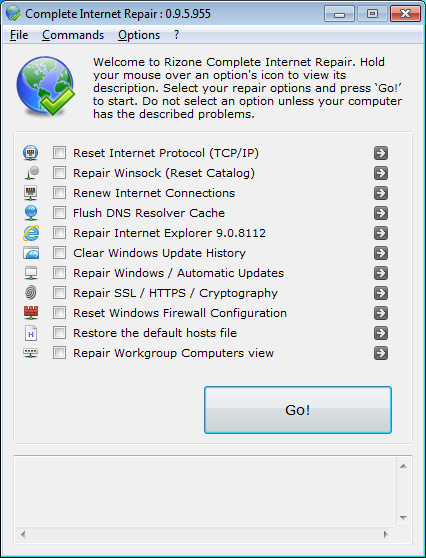
Your Comments & Opinion
A powerful security tool to monitor data sent from your computer
Analyze your PC's open network connections
Monitor internet traffic for your entire network
Monitor the speed of your internet connection from the system tray
Monitor the speed of your internet connection from the system tray
Easily download, install, organise, update and generally manage your own collection of portable apps
Easily create bootable USB drives from ISO images
Major update to the portable version of the popular email client, but with a limited number of new features
Minor update to the popular email client, but with a limited number of new features
Tired of Firefox's rapid release schedule breaking extensions? Firefox ESR is here to help