When it comes to capturing data from the web, making notes and gathering information together, Evernote is one of the most widely regarded tools available. Memonic is a cross-platform alternative that offers many of the same options as Evernote but takes a slightly different approach to a familiar idea.
On the desktop, the application can be used in a variety of ways. Memonic sits in the notification area, and a context menu can be called up with a right click to access the option to take a screenshot, create a new entry from the currently selected object or text, create a new entry from the contents of the clipboard, or compose something from scratch. There are also browser extensions are for Firefox, Safari, Chrome and Internet Explorer.
The program and various plugins can be used in a variety of ways, but its main purpose is the capturing of data. When surfing the internet, Memonics can used to create notes based on the pages you visits and the text you read and this information can be neatly organised into a searchable database. Data can be easily shared with others so it can be used in collaborative projects. An integrated screenshot taking tool makes light work of creating images from anything you view on screen.
Memonic is also available as a free app for iOS. This helps to expand the capabilities of the service in a number of ways, firstly by making it possible to take your recorded notes and research on the road with you. The iOS app can also be used to capture information online and record notes and photographs that can be synchronised with your online account and accessed from other computers with an internet connection.
Verdict:
Memonic is an interesting alternative to Evernote, but it is still too early for it to be considered a serious rival. One to watch for the future, however.




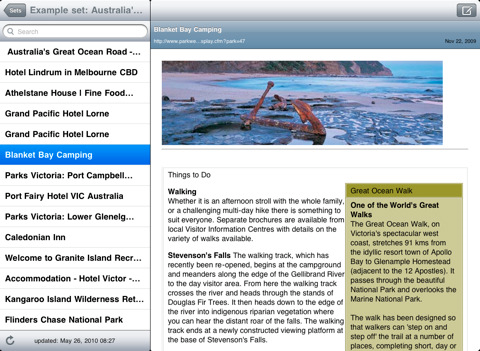




Your Comments & Opinion
Message and text your friends quickly using Facebook
Access your backed up data on your mobile device
Forego iTunes and use this handy alternative to manage your iPhone, iPod or iPad
Browse through the contents of your iOS devices from your Mac or PC
Looking for a powerful and free alternative to Microsoft Office? This is it.
Looking for a powerful and free alternative to Microsoft Office? This is it.
Looking for a powerful and free alternative to Microsoft Office? This is it.
Looking for a powerful and free alternative to Microsoft Office? This is it.
Create a portable todo list that you can take with you to use on any computer