RefreshPC is an interesting tool that aims to fix many PC problems by clearing your temporary folders, and restoring Windows services and settings to their default state.
This may be useful if you've tweaked your system just a little too far, perhaps accidentally turning off some important Windows service in an attempt to speed up your boot time, but introduced new problems elsewhere.
However, the fact that the authors don't spell out what the program is doing makes us a little nervous. And the reality is it's just as possible that changing Windows settings could break existing applications. Although at least RefreshPC offers to create a restore point before it does anything, so if disaster strikes then you can at least restore your original system settings.
We would still be cautious: if your PC is basically working well, then leave RefreshPC alone. If you're having long-lasting problems, though, and you've tried and failed to fix them, and you're thinking of reinstalling Windows, then it might be worth trying RefreshPC, first. Just be sure your system is backed up, first - this is very much a tool of last resort.
Verdict:
RefreshPC could fix some Windows problems, but it may also introduce new ones. Use the program only as a last resort, on a system that's fully backed-up




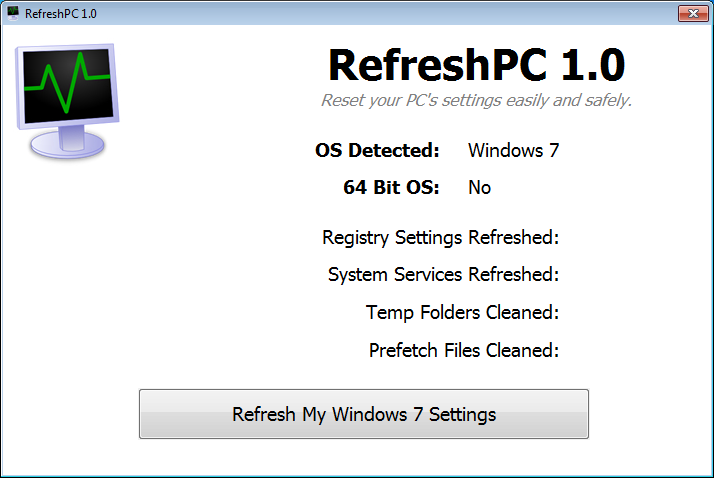




Your Comments & Opinion
Quickly diagnose problems with your hard drive
Quickly diagnose problems with your hard drive
Analyse your PC's RAM usage
Check hard drive details, health, more
Fix common PC boot problems with ease
Get an unbootable PC working again
Automatically diagnose and fix a range of computer problems with this Microsoft support tool
Read, write and edit metadata in more than 130 file types with this command line tool
No Read, write and edit metadata in more than 130 file types with this command line tool
Read, write and edit metadata in more than 130 file types with this command line tool
Easily track down duplicate files which may be wasting your hard drive space
Easily track down duplicate files which may be wasting your hard drive space